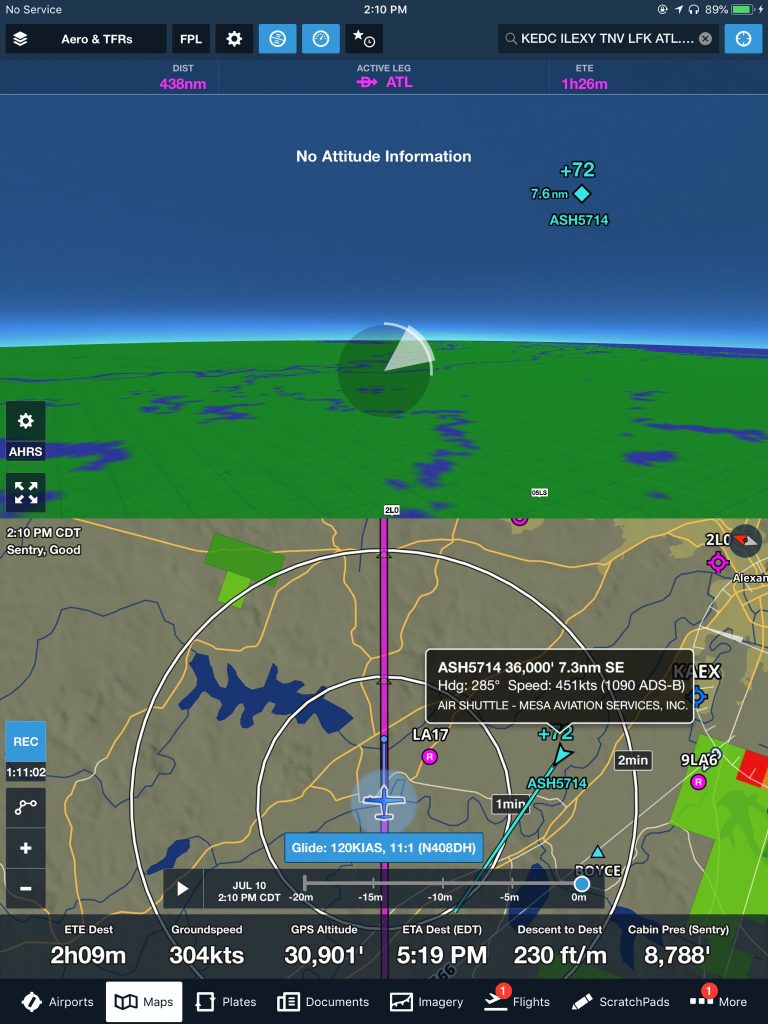The summer flying season is in full swing, and like in years past, that means lots of new aviation app updates are hitting the app store. Less than a month after their last major update, ForeFlight released version 10.2 earlier this week bringing a collection of new features you’ll want to check out. These include flight planning enhancements, day/night app themes, a new synthetic vision view, 3D traffic, jet logbook currency, international planning and improved interaction with Jepp charts.
Day/Night App Themes
Over the last few years, ForeFlight has added several settings throughout the app to modify the appearance of various screens and charts. For example, you could select a dark or light aeronautical map theme, invert the color of approach charts and toggle the overall appearance of the app’s menus and text between a dark and light theme. The goal here was to allow you to customize the app to make it easier to view based on the ambient lighting in the cockpit and time of day.
The problem though was that you had to toggle 5 different settings to fully transition the app from a light color (day view) to a darker color (night view), which took some effort. Fortunately, the latest update makes this process much easier by adding a new global app theme setting, to switch all the respective views to dark or light. You’ll find this at the top of the main Settings screen, with options for Day, Night and Auto. When Auto is selected, the app will automatically transition between Day and Night at sunrise and sunset.
Directly under the new App Theme toggle are individual settings for Day and Night, allowing you to select individual preferences for either theme option: app color, aeronautical map theme, invert plates, invert charts, invert document and Jeppesen map theme.
It’s also worth noting that if you change one of the settings in its original location (like invert plate colors in the Plates view), the app will automatically update that preference in the main settings for whichever theme is currently active.
Synthetic Vision Glance Mode
You’ll find synthetic vision in most aviation apps today, which provides a 3D view of the topography, terrain, and environment around you. This is typically presented in a look-ahead view, showing the same perspective if you were looking out the front of the airplane. To make this 3D view even more useful, you can now pan around and zoom in the synthetic vision display, allowing you to explore a full 360° around your present position.
ForeFlight calls this feature Glance Mode, and is activated by swiping in any direction across the synthetic vision display. Once activated, the flight instruments temporarily disappear, providing a more open view. A small circle will also appear towards the bottom of the screen, showing the camera orientation relative to your ground track. You can tilt up and down, pan left or right, and use two fingers to pinch to zoom. An automatic timer will return to the default synthetic vision view after six seconds, or you can tap the indicator circle to return back at any time.
Synthetic Vision and Glance Mode require a Pro Plus subscription or higher, along with the high-resolution terrain data to be saved from the Downloads section of the app.
Traffic in Synthetic Vision
Thanks to ADS-B and the iPad, more pilots than ever are flying with a real-time traffic display in the cockpit. To make it even easier to spot traffic, ForeFlight now displays 3D traffic targets in synthetic vision for helpful at-a-glance information. Targets will display when within 11 NM of your current location, and scale up and down as you zoom in using the Glance Mode gestures.
You’ll see a new data block next to each target that displays its distance from your present position to help get a better feel for the target’s proximity, and like with the 2D traffic view, the target will turn yellow when in close range.
Traffic requires a compatible ADS-B receiver and synthetic vision requires a Pro Plus subscription.
Jet Currency in Logbook
Pilots flying aircraft that require more than one pilot flight crewmember or turbojet aircraft must adhere to additional currency requirements spelled out in FAR 61.58. ForeFlight added the option to track this for you and provides at-a-glance status in the Currency Summary. To add the 61.58 option here, tap the Add Currency Summary button, select Aircraft Currency Type and then tap the “+” button in the upper right corner of the window.
To set this currency from a previously completed 61.58 PIC check, go to that specific logbook entry in the ForeFlight logbook, tap the Flight Tags row and select the option for FAA 61.58.
Additional Flight Planning Enhancements
- Customers planning oceanic flights can now view organized track systems published daily for the North Atlantic, North Pacific, and Australasia regions directly in ForeFlight. The tracks are color-coded based on direction and have labels showing each track’s name and component waypoints. Organized Tracks are available with Performance Plus or Business Performance subscription plans.
- Jeppesen enroute charts now support the single-tap gesture to bring up additional information about airports, waypoints, navaids, airways and more, allowing you to quickly add them to your route. Jeppesen’s global enroute charts are automatically included with any Jeppesen IFR chart coverage purchased through ForeFlight or linked from an existing account.
- You can now enter multiple comma separated email addresses into the Email field at the bottom of the filing form to send flight plan information and updates from ATC, like expected route notifications, to fellow pilots or crew members.
- ForeFlight now sends SMS text messages in addition to emails and push notifications to provide updates regarding your flight plan, such as ATC rejections and flight delay notices, slot allocation messages, and overdue VFR flight plan reminders.
- Use the new INFO button on Flights to view detailed information about your departure, destination, and alternate airports.
- Tap-hold on the FILED and EXPECTED route strings in the flight plan filing form to copy them to your device’s clipboard and share them with others.
ForeFlight version 10.2 is available as a free upgrade in the iTunes App Store.
The post Pilot’s guide to the new features in ForeFlight 10.2 appeared first on iPad Pilot News.
Source: Ipad appsPilot’s guide to the new features in ForeFlight 10.2