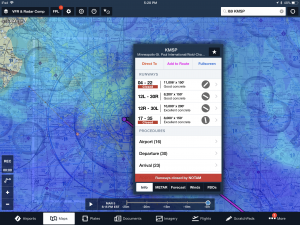ForeFlight released their first major update for 2018, introducing a variety of smart features throughout the app to improve the flight planning experience. The latest version continues the trend of adding additional functionality to the Flights tab, making this the go-to spot to research and plan a flight. Here’s a quick look at all the new features in ForeFlight 9.6 and how to use them.
Pack your charts from the Flights tab
The layout and resulting workflow in the Flights section of ForeFlight have improved significantly in recent updates. It’s designed with a logical workflow as you enter flight data from top to bottom to make sure you don’t forget any steps, like retrieving a weather briefing, determining the optimum route and altitude or checking fuel prices at the destination.
The latest update adds the popular “Pack” feature to the Flights section as one of the final tasks to complete before filing a flight plan, ensuring you have the charts, weather, NOTAMs, and data stored for offline viewing in flight.
Furthermore, Pack now saves the Icing and Turbulence map layers for Pro Plus and Performance Plus subscribers for offline quick reference in flight.
Never miss a closed airport or runway
ForeFlight has been a pioneer in finding better ways to get pilots to actually look at NOTAMs, instead of burying them at the end of a multi-page text weather briefing. For example, when viewing an instrument approach chart or taxiway diagram, you’ll see a red button at the top with a shortcut to view applicable NOTAMs for that airport or procedure.
The latest improvement here is calling out both airport and runway closures with a highly visible red banner displayed on the Airports screen. For the specifics on runway closures, tap the Runways tab and you’ll see a red “Closed” notation under the specific runway number. Furthermore, these will be updated in flight when connected to Stratus, Scout or Garmin ADS-B receivers.
Better route selections
ForeFlight includes various route recommendations for your planned trip, including options for recently cleared ATC routes and routes based on airways. The latest update introduces a new Recommended Route feature, which is an improved version of the previous AviationCloud Autoroute.
This gives you the best route based on your detailed aircraft performance profile, time/fuel savings, jet vs. piston, etc., while also accounting for preferred routes, recent ATC cleared routes, and how frequently a given route is assigned. In other words, it’s going to be the most fuel-efficient route that will likely result in a “cleared as filed” clearance from ATC.
The Recommended Route will also provide better altitude selections for high-performance airplanes flying shorter legs, by using a roughly-calculated rule of thirds (1/3 of the flight for climb, 1/3 for cruise and 1/3 for descent), which is the preferred flight profile in the eyes of ATC. The Recommended Route feature requires a Performance Plus subscription.
New Flight Log Streamlines Your Record-Keeping
A new Flight Log in the Flights section simplifies your post-flight data entry and provides an easy way to compare planned performance with actual results. You’ll see new fields just under the FBO section to capture fuel at shutdown, start/end meter times, and Out/Off/On/In times. These correspond to pushback, takeoff, landing and arrival times for jet operators and are required entries for pro pilots.
Temperature and Dewpoint Added to MOS Forecasts
ForeFlight has included a text MOS forecast right along the TAF for several years now, which provides an extended computer-generated forecast several days out for over 2,000 airports in the U.S. While the accuracy may not pinpoint the exact weather 2 days out, it’s very useful for monitoring trends and getting a general feel for how the weather will evolve. With the latest update, ForeFlight now includes temperature and dewpoint values and ranges in the text MOS forecast, when available, for more informed flight planning.
Other new features in this update:
- New “translated text” setting for Legacy Briefing format
- Integrates the full set of EUROCONTROL-sourced EAD NOTAMs, providing greater NOTAM coverage for European airports.
- The Maps page on ForeFlight Web now has a combined Favorite/Recent Route button with Edit/Clear function, just like the interface in the app
- FBO information included in printable Navlog
- Support for %MAC entry in Weight & Balance for Performance Plus subscribers
- New ICAO Equipment codes for oceanic flights: P1, P2, P3
Source: Ipad appsForeFlight 9.6 delivers a smarter flight planning experience