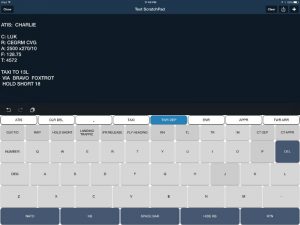As pilots transition to a paperless cockpit, the scratch pad is usually the last to go. Sometimes, you just can’t beat a pen and paper for copying ATIS, clearances, and taxi instructions. A new add-on aims to change that, by making ForeFlight’s ScratchPads faster and easier to use.
FFKeyboard is found in the App Store, but it’s really a third-party keyboard, not a standalone app. While adding another keyboard to your iPad may sound weird, Apple has allowed it since iOS 8 was released in 2014. Since then, thousands of options have been released, and most of them improve speed or add new functions. In the case of FFKeyboard, you can now access aviation-specific phrases right in ForeFlight.
To install it, first download FFKeyboard from the App Store. Then go to the main Settings app on your iPad, General, Keyboard, then tap on Keyboards at the top of the screen. From there, tap Add New Keyboard and select FFKeyboard.
Next, open ForeFlight and go to the More tab and the Settings page. Make sure you have “Extra Keyboard Keys” turned on.
From there, you’re all set. Go to the ScratchPads tab and create a new one, specifically a Type ScratchPad. Now, when you go to type, you’ll have the option of using your regular QWERTY keyboard (the default) or the FFKeyboard (tap the globe symbol in the bottom left corner of the keyboard to access this). If you don’t see the globe symbol, you might need to disable another third-party keyboard – we had this issue on one iPad that already had a third-party keyboard installed.
White keys across the top show the main sections, including ATIS, CLR DEL, and TAXI. Each of these pages has context-specific abbreviations and contractions, like the phonetic alphabet, common clearance phrases and communications instructions.
The FFKeyboard is helpful in all phases of flight, but particularly at the beginning. We used it to copy down ATIS quickly (only took one time!), as well as our IFR clearance, and taxi instructions. When you’re finished, just tap HIDE KB and it will disappear, revealing the familiar ForeFlight tab bar.
FFKeyboard is available for $2.99 in the iTunes App Store.
Source: Ipad appsSave time with a new aviation keyboard for ForeFlight