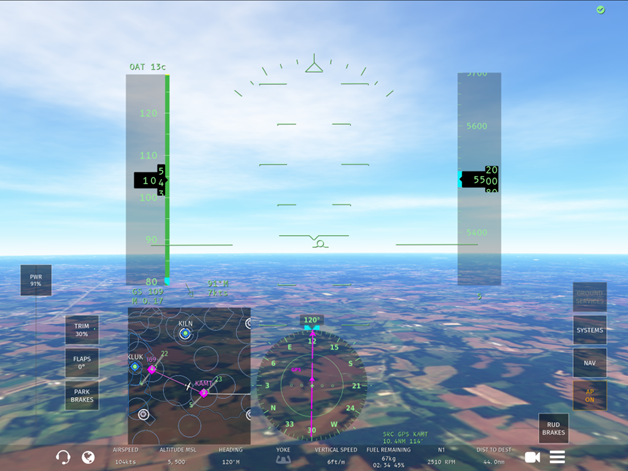Infinite Flight Update Includes Sporty’s Flight Maneuvers
iPad Pilot News
Infinite Flight recently released a significant update to its app, adding some exciting and ground-breaking new training features. This includes new flight training scenarios developed in collaboration with Sporty’s, new curated challenges, SimBrief integration, a reworked Cessna 208 Caravan, Human ATC and more. Let’s dive right in.
Latest Updates (version 24.3 release)
- Training scenarios with Sporty’s
- Curated Challenges/Missions
- SimBrief Integration with Flight Plan Importing
- Reworked C208
- Additional Features We Like as Pilots
- ForFlight or Garmin Pilot + Infinite Flight
- Flight Familiarity
- Human ATC
What is Infinite Flight?
Infinite Flight is a mobile flight simulator that offers users the ability to fly 59 different aircraft (at the time of this blog) to and from thousands of different airports around the world. Each flight is provided access to real-world navigation as well as weather, and is compatible with iOS and Android devices. Either a tablet or phone with Infinite Flight will use the device’s accelerometer and gyroscope for pitch and roll control. Additionally a few 2-D touchscreen buttons populate while flying the digital aircraft. The program offers a wide range of inputs you can provide to the simulator while piloting wherever and whenever you desire.

Latest Updates (version 24.3 release)
Training Scenarios with Sporty’s
Sporty’s is proud to announce a collaboration with Infinite Flight that introduces a new level of “chair flying.” The integration of Infinite Flight’s scenario system with Sporty’s Learn to Fly Course allows students to seamlessly transition from watching instructional videos to flying simulated maneuvers.

These scenarios are not merely about flying from point A to point B; they are built to challenge decision-making, situational awareness, and proficiency. By engaging with these scenarios, students can practice complex maneuvers and techniques under varied conditions, all of which are essential for building confidence and competence that translates into real-world flying. You can jump into these scenarios from the Training category within Infinite Flight, or you’ll find links to applicable scenarios within the Sporty’s Learn to Fly Course.

Curated Challenges/Missions
If you’re looking for some direction or unique scenarios to fly, head over to the Challenges/Missions page. Try your hand at flying the Mach Loop or the visual approach into Paro. Infinite Flight plans to continually develop the Missions page and keep the user flying in rare scenarios.

SimBrief Integration with Flight Plan Importing
Navigraph is the leading chart provider within the flight simulation community. Navigraph Charts is a highly versatile app that caters to the needs of beginners and seasoned pilots. Experience its interactive VFR maps available across the globe and US Sectional Charts. One of its flight planning features, SimBrief, allows users to create a flight plan for their digital flight and import that flight plan directly into Infinite Flight! Values such as origin, destination, aircraft, waypoints, weight and balance, and more are automatically imported into your flight.

Reworked C208
The Cessna 208 received an update in performance as well as 32 new or updated liveries (paint schemes). There’s a helpful “How to Fly The C208” video provided by InfiniteFlight that will assist in getting airborne. There’s also an in app tutorial that will take you through the perfect takeoff in the C208.

Additional Features We Like as Pilots
Infinite Flight is a great simulator program for anyone on the go (as most pilots know all too well). But there are also some other features we like as active pilots.
ForeFlight or Garmin Pilot + Infinite Flight
If you’re an active pilot using ForeFlight or Garmin Pilot, you can quickly and easily connect Infinite Flight to your EFB. I enjoy running Infinite Flight on my phone connected to ForeFlight on my iPad and I can test out the latest features or updates in ForeFlight without having to start up an airplane.
Infinite Flight with ForeFlight Tutorial (video)
Infinite Flight with Garmin Pilot (blog)

Flight Familiarity
The ability to quickly plan a flight, jump in the digital airplane, and get a reference for my route of taxi, takeoff, enroute features, approach and runway turnoff point, are all minor pieces of a flight leg that I appreciate recognizing before my actual flight. When flying to a new airport, a familiarity flight in Infinite Flight is a small way to keep my mind ahead of the airplane.


Human ATC
During my flight training I viewed ATC or Tower Controllers as an intimidating aspect of flying. I constantly worried I would use the wrong terminology or take too long to relay my intended report or readback. I was eventually able to clear that hurdle of my training. Infinite Flight offers human ATC as another step to bring the simulator closer to real life flying. I’m sure if I’d used Infinite Flight during my training, it may have reduced some of the stress I endured while earning my PPL.

Whether you’re an active corporate pilot using Infinite Flight to acquaint yourself with new airports in your flight plan, or a student in flight training who wants to use all the tools at your disposal. Infinite Flight offers plenty of features and abilities that assist pilots (physical and digital) from their first hour to their 10,000th.
The post Infinite Flight Update Includes Sporty’s Flight Maneuvers first appeared on iPad Pilot News.
The post Infinite Flight Update Includes Sporty’s Flight Maneuvers appeared first on iPad Pilot News.
Source: Ipad appsInfinite Flight Update Includes Sporty’s Flight Maneuvers