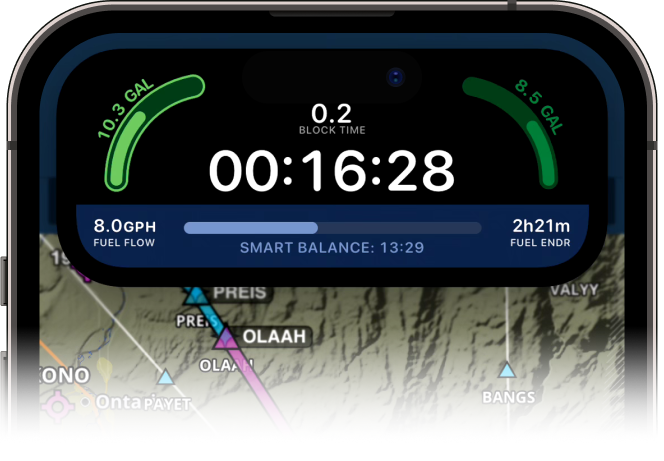SkyTimer adds new iPhone and Apple Watch features
iPad Pilot News
 SkyTimer is one of our favorite apps for managing one of the two of the most important aspects of any flight: monitoring flight time and tracking fuel. The app will track total time, time out, time off, and time on each fuel tank. Using the fuel burn you entered when creating an aircraft profile, SkyTimer offers updated endurance estimates, fuel load in each tank, and total fuel burn. It’s simple, but it’s well designed—easy to read in flight and visually clean.
SkyTimer is one of our favorite apps for managing one of the two of the most important aspects of any flight: monitoring flight time and tracking fuel. The app will track total time, time out, time off, and time on each fuel tank. Using the fuel burn you entered when creating an aircraft profile, SkyTimer offers updated endurance estimates, fuel load in each tank, and total fuel burn. It’s simple, but it’s well designed—easy to read in flight and visually clean.
The latest update adds a collection of new features to take advantage of the latest iPhone and Apple Watch features, including the iPhone’s Dynamic Island and WatchOS 10 Smart Stack.
Dynamic Island support: During a flight, SkyTimer will provide flight time, fuel and timer information within the Dynamic Island for the phone models that support it (iPhone Pro 14 and iPhone 15 models). This has proven to be a very handy feature in-flight when using an EFB like ForeFlight.
This means the EFB can be on-screen while simultaneously showing you the SkyTimer data at the top–like a little HUD on your iPhone. In the “compact” view, you can see your flight time and fuel status and can tap on it to expand and see more detailed information. During an active flight, this info is also available on the lock screen.
 WatchOS 10 Smart Stack: The latest watchOS update provides a “Smart Stack” with quick access to app widgets and SkyTimer now supports that. You can add the SkyTimer widget to get a quick view of your most recently logged flight. And during an active flight, it will also show relevant timer/fuel information.
WatchOS 10 Smart Stack: The latest watchOS update provides a “Smart Stack” with quick access to app widgets and SkyTimer now supports that. You can add the SkyTimer widget to get a quick view of your most recently logged flight. And during an active flight, it will also show relevant timer/fuel information.Flight History Filtering: As time goes on, the list of flights logged in SkyTimer can add up. The app adds new functionality to easily filter the flights by aircraft and airport, along with various sort options. It certainly makes it easier to find a past flight without a lot of scrolling.
Further enhancements: This update also includes a variety of user requests to help optimize features in the app. For instance, you can set an intermediate/”tab” fuel level for an aircraft to quickly set that level in the app before a flight. There’s also a more streamlined interface to set fuel flow during a flight to help make the fuel use calculations even more accurate if you have that data available.
SkyTimer is free to download and start tracking block and flight times (iPhone and Apple Watch). To unlock all features and really make the most of the app, you’ll want to sign up for a SkyTimer Plus subscription, which is a very reasonable $9.99/year.
The post SkyTimer adds new iPhone and Apple Watch features first appeared on iPad Pilot News.
The post SkyTimer adds new iPhone and Apple Watch features appeared first on iPad Pilot News.
Source: Ipad appsSkyTimer adds new iPhone and Apple Watch features