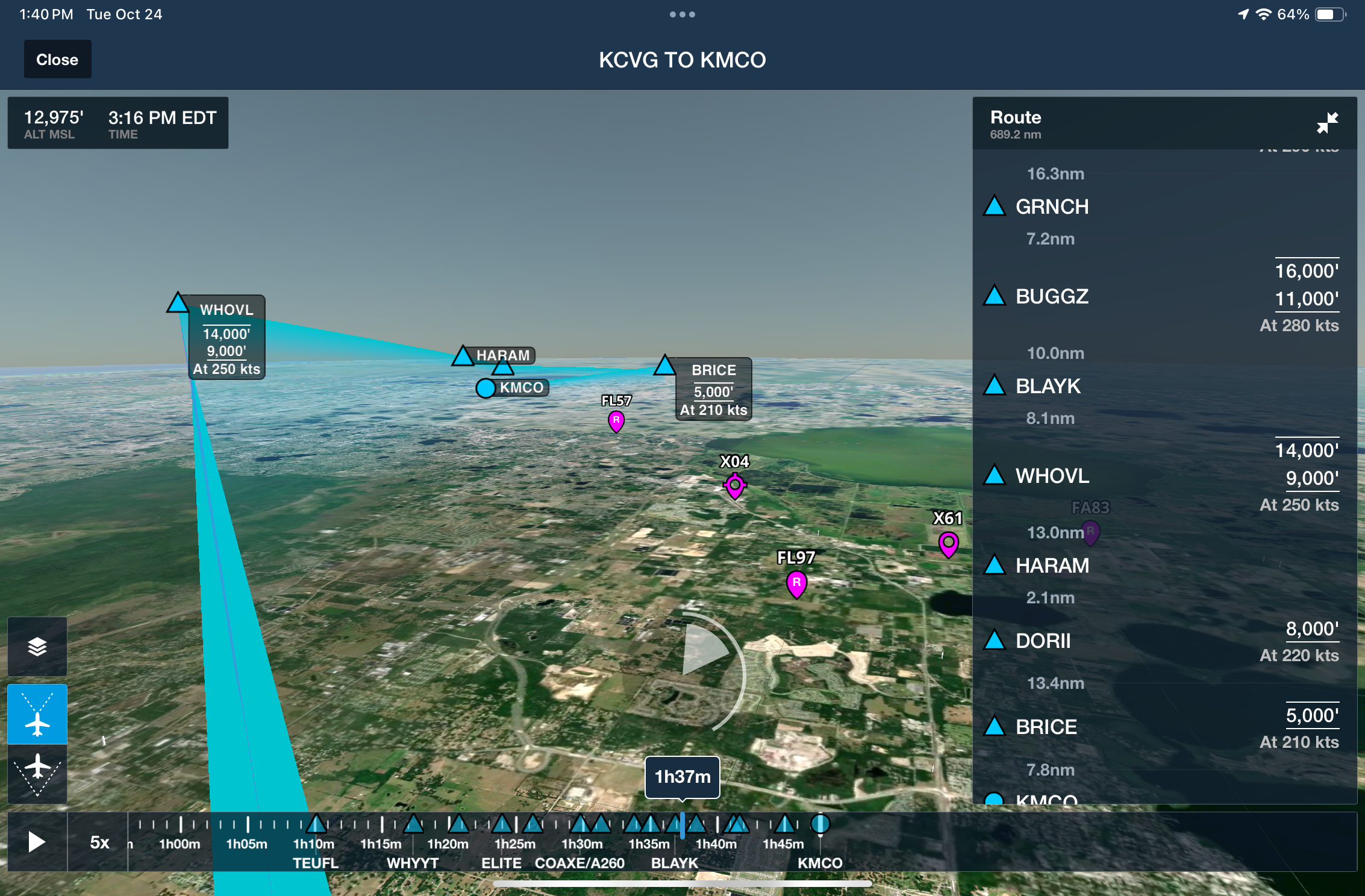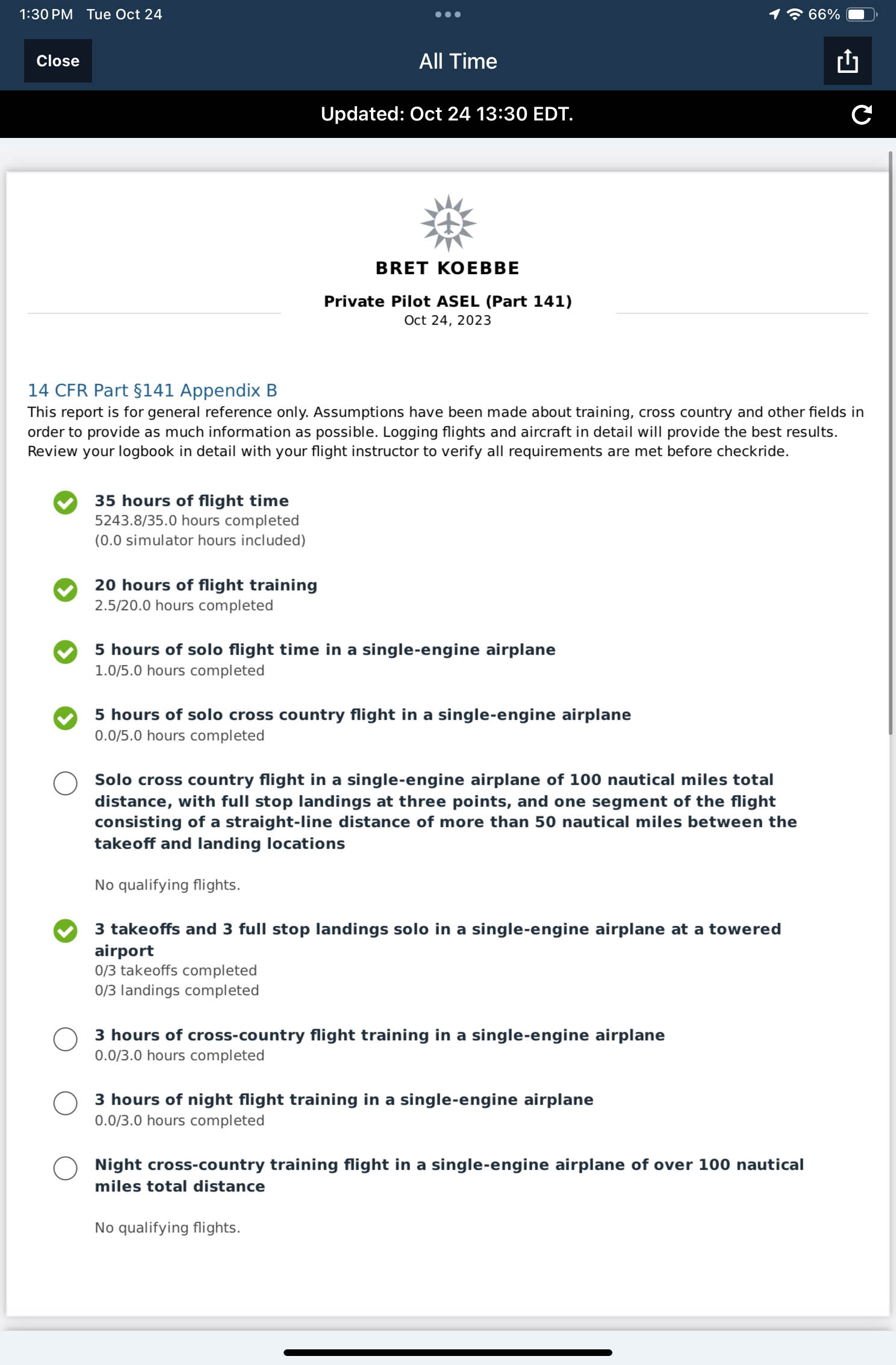ForeFlight adds augmented SID/STAR procedures
iPad Pilot News
This month’s update to ForeFlight is now available and adds several new improvements and capabilities to the app. This includes new logbook reports, departure/arrival procedure overlays, intersection takeoff performance calculations and new runway analysis aircraft support.
Here’s a quick summary of what’s new based on subscription type, with full details included below:
Basic – logbook report enhancements, Part 141 progress tracking for Private, Instrument and Commercial training.
Pro Plus – Augmented SID/STAR fix labels.
Performance Plus with Runway Analysis – Intersection takeoff performance, Runway Analysis support for Dassault’s Falcon 50/50EX/50EX with API Winglets.
Augmented SID/STAR procedures
The latest generation of RNAV Standard Instrument Departure (SID) and Standard Terminal Arrival (STAR) procedures often include a series of speed and altitude restrictions. These restrictions are listed next to the waypoint name on FAA charts and pilots must comply with them when issued a “Climb Via..” or “Descend via…” clearance from ATC.
Unlike instrument approach charts, FAA SID/STAR charts cannot be overlaid on the moving map since they are not drawn to scale. This leads pilots flying these procedures to switch back and forth between the moving map and the plates tab when flying these IFR procedures.
The latest update improves this workflow by displaying the altitude and speed requirements next to the waypoint name on the interactive moving map. After loading a SID or STAR using the Procedure Advisor function, zoom into the route and you’ll see this data automatically displayed next to each waypoint:
The altitude and speed restrictions are also shown on the 3D preview for the active route:
New Logbook Reports
ForeFlight improved the logbook reports feature to maintain consistent data accuracy between ForeFlight web and the mobile app. This will be most noticeable for those who log flight time in the mobile app when not connected to the internet and later sync the data when back online.
The logbook also added a new progress report option for those training at a Part 141 flight school, where the flight time and experience requirements for Private, Instrument and Commercial training differ from Part 61 training programs. When in the Logbook, go to the Reports section from the menu at the bottom left of the screen to find the new reports:
Other logbook enhancements:
- A new timestamp on your Logbook report will display when the report was last updated, and will even turn yellow when the information is over a day old, helping alert you to potentially stale Logbook data when working offline.
- Ground Training and Night Cross Country columns are now included in both Complete and Condensed Logbook reports, while 8710 reports now incorporate class hours.
- Additionally, time-based columns with 0 reported hours will now display as empty to reduce visual clutter in reports.
Runway Analysis: Takeoff Runway Intersection
Pilots flying turbine airplanes with the optional Runway Analysis service can now specify a runway intersection as the takeoff starting point. ForeFlight will then automatically incorporate the reduced runway length into its Takeoff Analysis calculation.
The selected Intersection and Remaining Usable Length are included in the Runway Analysis section of your Flight Summary document, including in the Max Takeoff Weight Analysis section that displays all potential intersections for the available runways.
The post ForeFlight adds augmented SID/STAR procedures first appeared on iPad Pilot News.
The post ForeFlight adds augmented SID/STAR procedures appeared first on iPad Pilot News.
Source: Ipad appsForeFlight adds augmented SID/STAR procedures