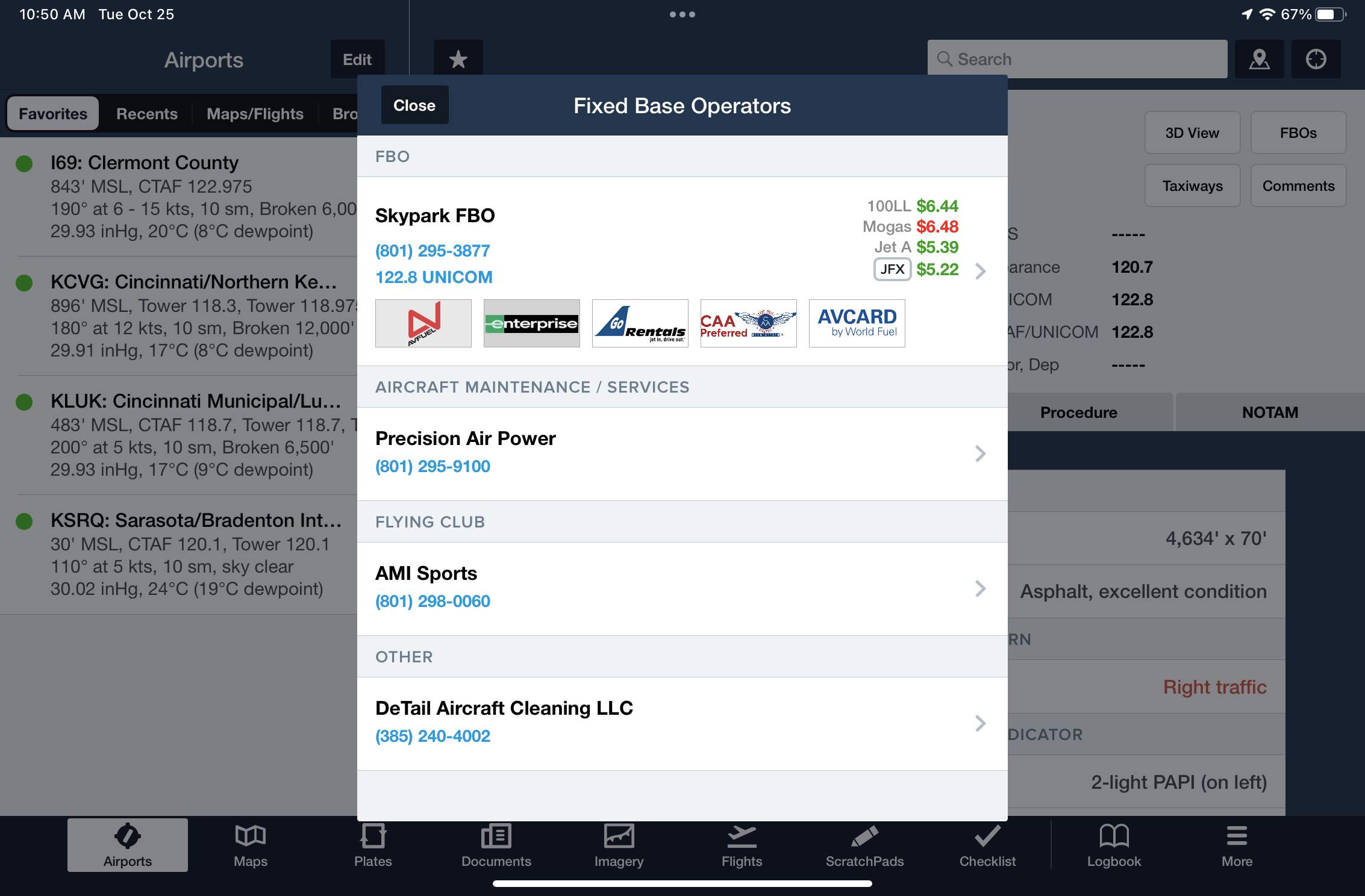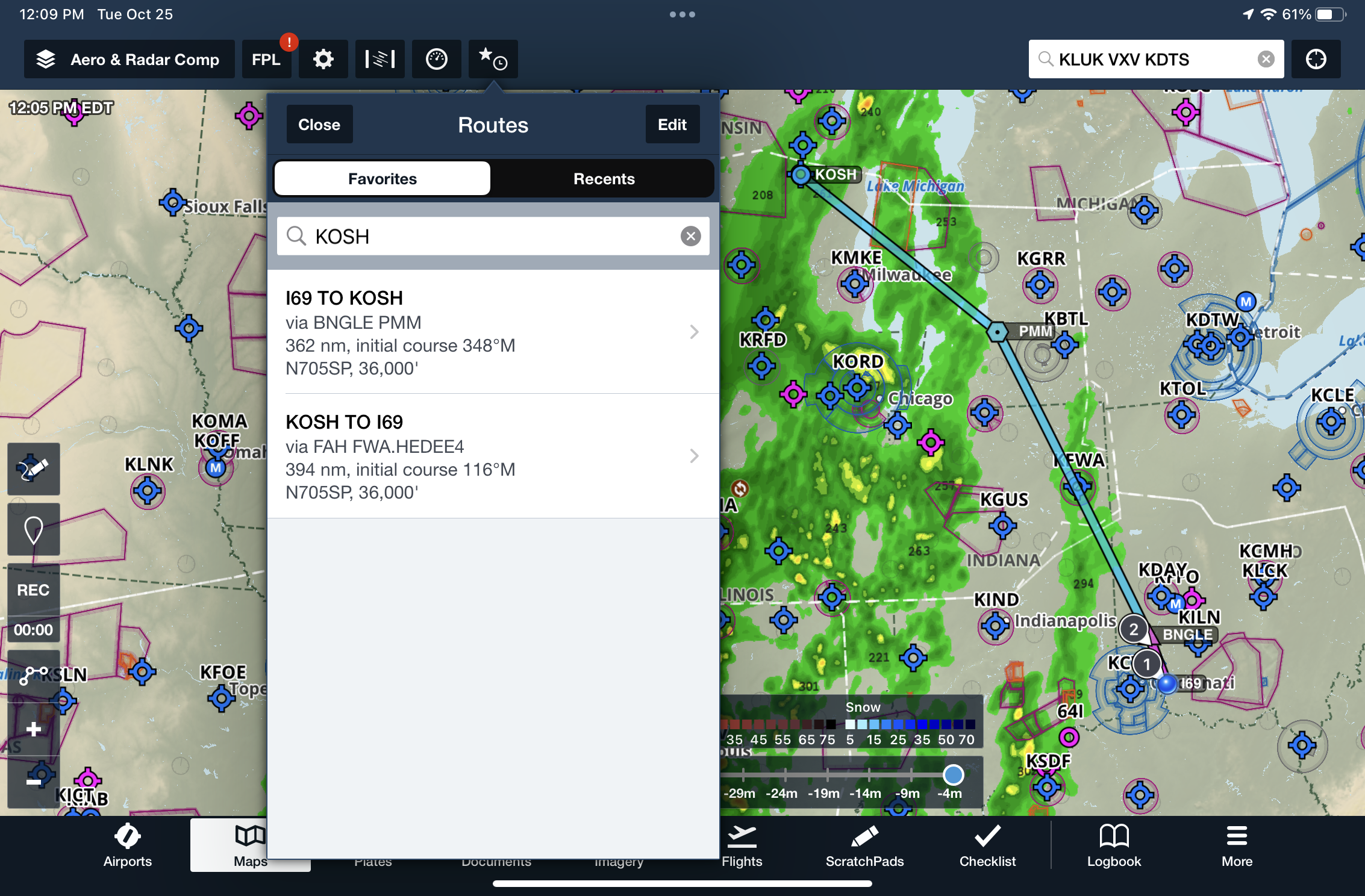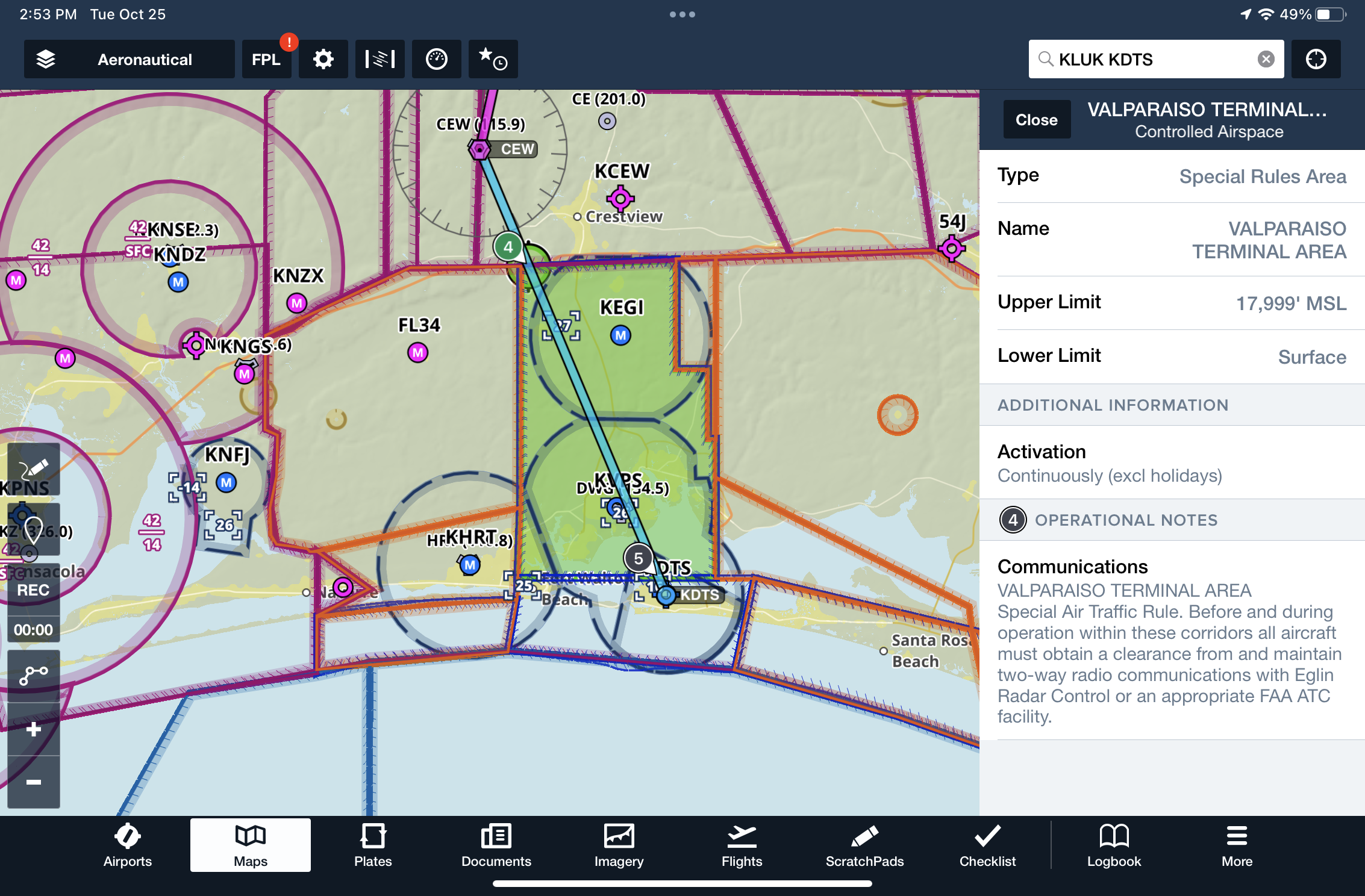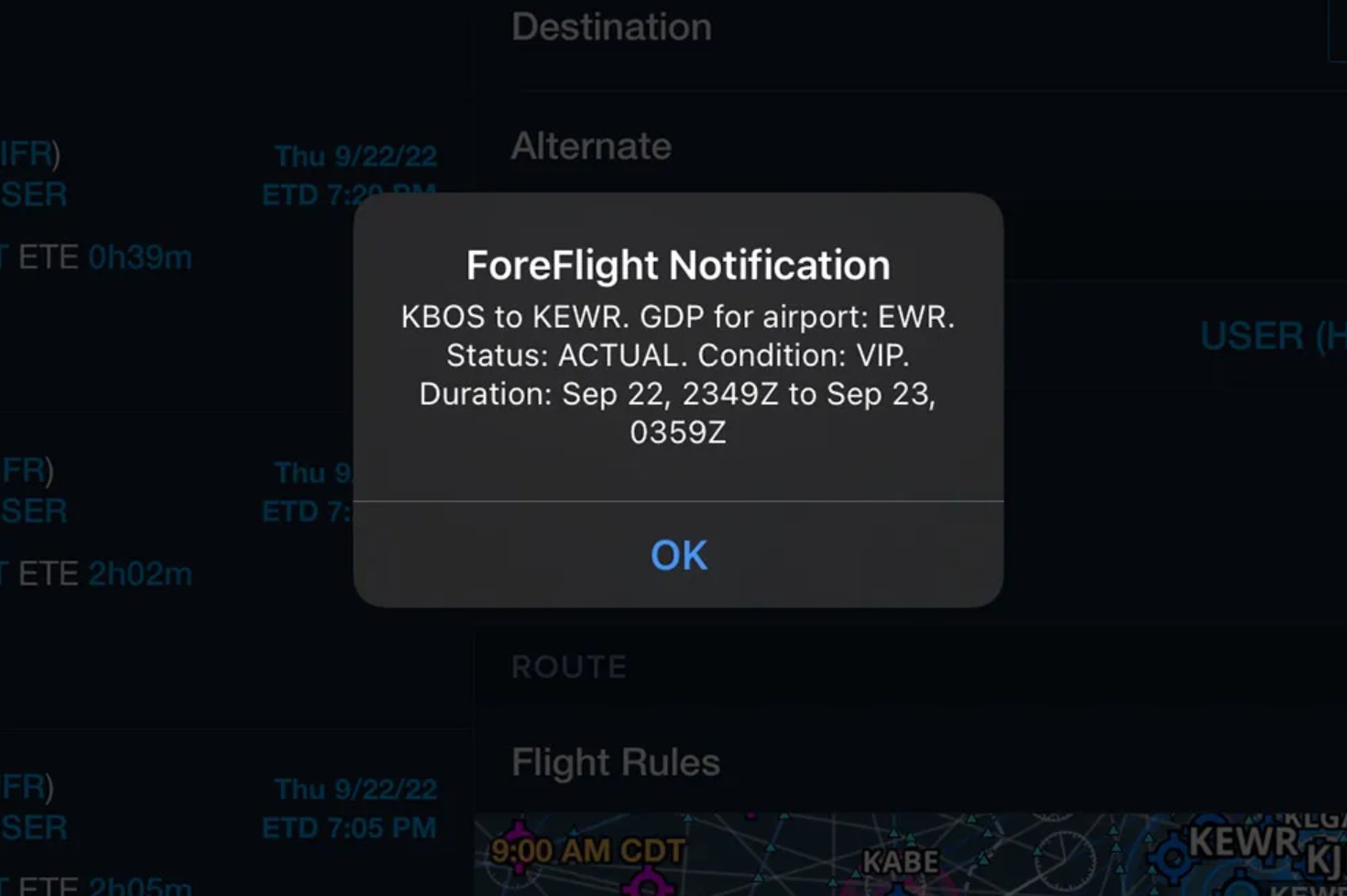ForeFlight adds new fuel types and other improvements in latest updates
iPad Pilot News
ForeFlight released two minor updates over the past few months, versions 14.8 and 14.9. While you won’t find any big changes in either of these updates, there are a handful of small improvements and features worth checking out. Here’s a quick summary of what’s new in each based on subscription type, with full details included below:
ForeFlight 14.8
Basic – Mogas fuel prices, Recent/Favorites route filter, Airport Delay notifications
Pro Plus – n/a
Performance Plus – Takeoff and Landing summary, Runway Analysis support for new Challenger, Citation, Falcon and King Air models
ForeFlight 14.9
Basic – UL 91/96 fuel prices, Multi-Source Radar Layer Support
Pro Plus – n/a
Performance Plus – Operational Note Flags, Runway Analysis support for new Falcon and TBM models
New Fuel Price Listings
Earlier this year ForeFlight added UL94 fuel pricing to the FBO screen where available, and now you’ll find pricing for both MoGas and UL 91/96 when it’s offered at an FBO:
Recent/Favorite Routes Filter
You’ll find a new search field at the top of the Favorite/Recent Routes view, which allows you to quickly search for any saved or previously used route by airport, VOR, airway or waypoint:
Takeoff and Landing Summary
Performance Plus users now have the ability to generate a nicely formatted summary of takeoff, climb and landing performance data from the Flight section of the app. After entering the loading and performance variables for your flight in the Takeoff and Landing sections of the Flights screen, tap the Summary button at the top right to view all the data on a single sheet:
Multiple Radar Source Layers
ForeFlight can display radar imagery from 3 different data sources in flight when connected to compatible hardware: internet, ADS-B and SiriusXM. The latest update separates each of these layers in the map menu based on the data source, allowing you to select which layer you’d prefer to view when connected to multiple sources.
Additionally, if an internet-based radar layer is selected (either Composite or Lowest-Tilt), ForeFlight will automatically switch to any available datalink radar layers (ADS-B or SiriusXM) when the internet radar data expires to ensure you are looking at the latest weather data.
Operational Notes
After entering a flight plan, ForeFlight Performance users may see numbered flags at various points along the route on the map screen. These represent points with Operational Notes concerning specific procedures, special airspace rules or unique communication requirements that you should know about in that area. Tap on one of the flags to review the details of the Operational Note at the bottom of the airspace window:
Airport Delay Notifications
After filing a flight plan, ForeFlight will check for any existing advisories at the departure and destination airports and will alert you if there are impacts to your flight plan. You’ll see alerts for both Ground Stops (GS) and Ground Delay Program (GDP) when applicable to your filed flight:
The post ForeFlight adds new fuel types and other improvements in latest updates appeared first on iPad Pilot News.
Source: Ipad appsForeFlight adds new fuel types and other improvements in latest updates