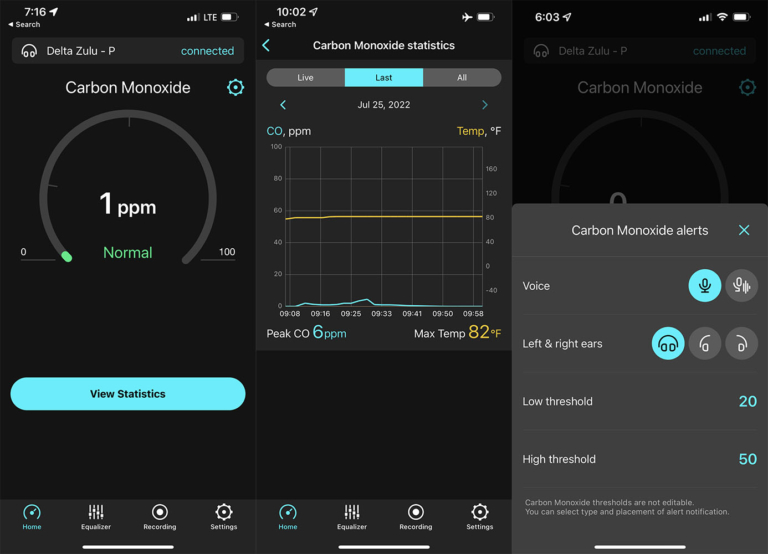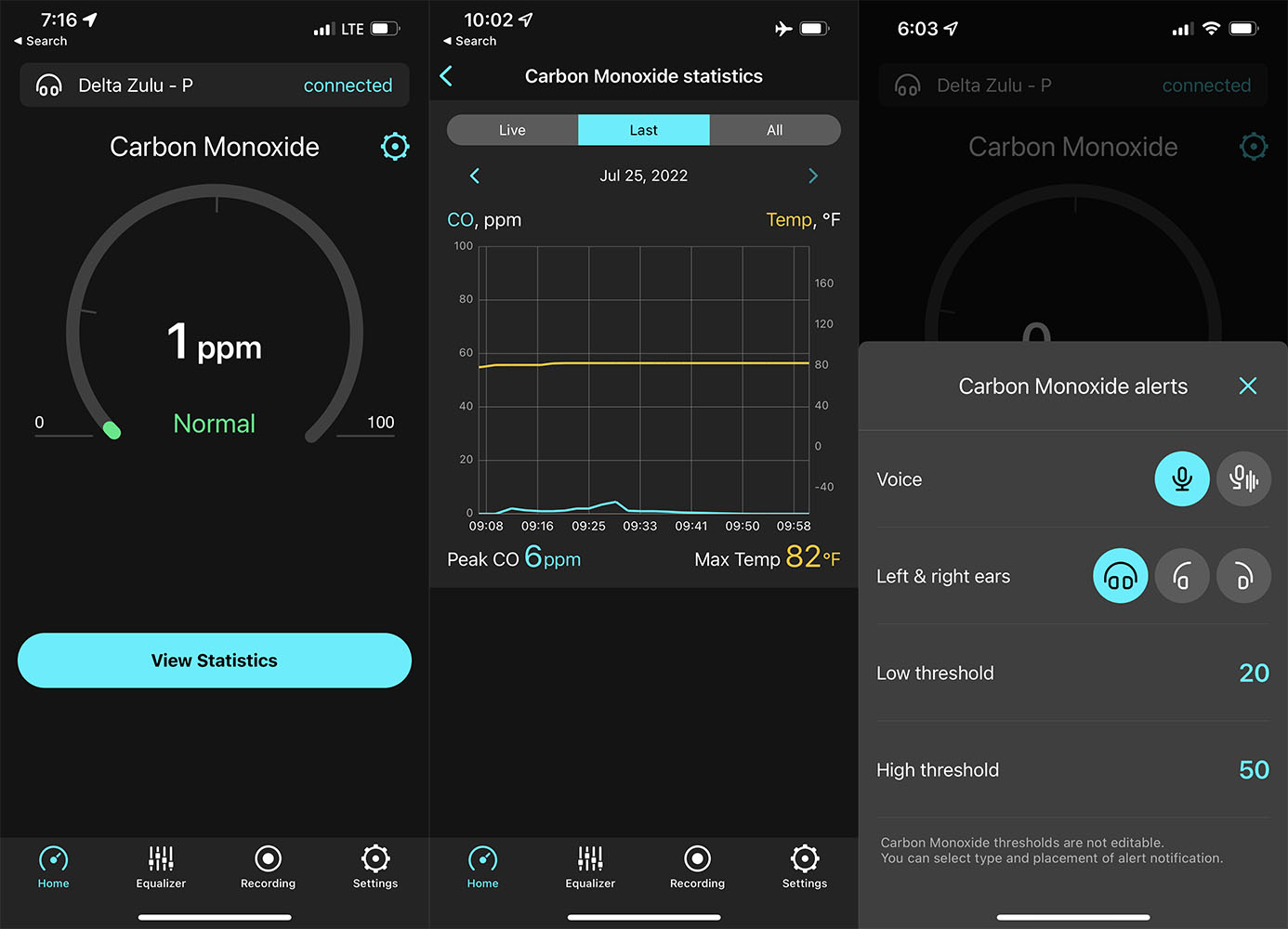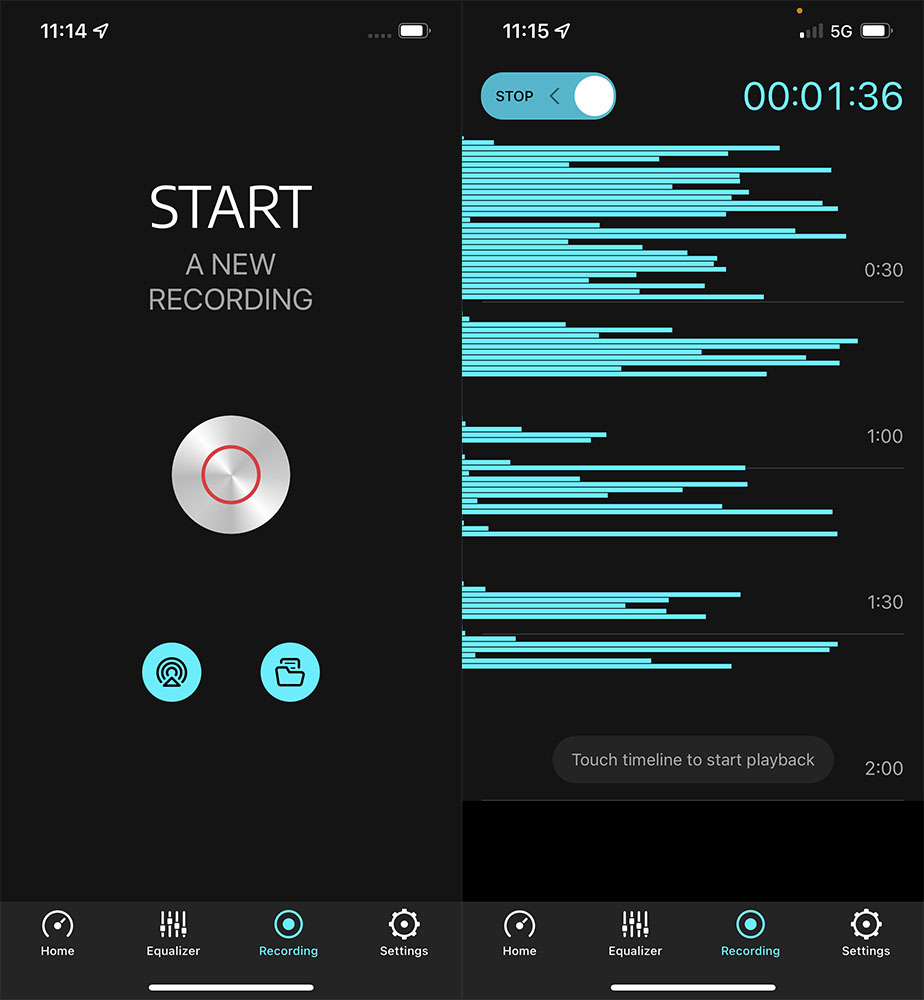Lightspeed launches new app for Delta Zulu headset
iPad Pilot News
Lightspeed Aviation has long been a leader in headset technology for pilots: they were the first to offer a Bluetooth audio connection and their FlightLink app was the first to offer customizable headset options in an iOS app. Now there’s a new app, called simply the Lightspeed App, and it has been released to pair with the all-new Delta Zulu headset. This makes it easy to monitor carbon monoxide levels, create custom audio profiles, and record in-flight communications.
Carbon monoxide monitoring
The most interesting new feature on the Delta Zulu is its built-in carbon monoxide detector. This is an ideal way to monitor the cabin for potentially unsafe CO levels, usually caused by an exhaust leak or faulty heater. While the headset includes the sensor and provides audio alerts by default, you can also use the Lightspeed App for more information (when the headset is paired via Bluetooth to your iPhone). On the Home tab you’ll see a real-time ppm level, or you can dive into the details by tapping the View Statistics button. This brings up a graph of CO levels and temperature over the past hour. Finally, you can tap the Settings tab to adjust when and how you get audio alerts in the headset. For example, if you wanted to set the low threshold higher (so you hear fewer nuisance alerts while you taxi with the window open) you can easily change that from the Carbon Monoxide alerts menu.
Custom audio profiles
Another unique option is what Lightspeed calls HearingEQity, which creates a custom audio profile for each pilot or passenger—ideal for anyone with moderate hearing loss. To use this, first find a quiet room and put on the headset (don’t try this in the airplane—trust us!). From the Equalizer tab, the app will walk you through a 12-frequency hearing test in each ear, just like you might take at an audiologist’s office. The whole process takes about five minutes and is very intuitive. Once the test is complete, the app will store your custom profile, which can be turned on either in the app or by double tapping the center button on the Delta Zulu control box. In our testing with some pilots experiencing long term hearing loss, this feature was helpful but not a complete replacement for hearing aids.
Audio recording
A third feature is brought over from the FlightLink app: audio recording and playback. Make sure you’re Delta Zulu is turned on and connected via Bluetooth, then tap on the Recording tab and you’ll see a big record button in the middle of the screen. Tap the button and the app will start recording everything in the headset, including both intercom and ATC communications. You can touch on the timeline to play back a specific radio call or slide the stop button at the top of the screen to pause the recording. The app also saves previous recordings, so it’s easy to find an older flight by tapping on the folder icon.
The Lightspeed App is a free app for iPad and iPhone running iOS 13 or later (no Android). At this time it is only compatible with the Delta Zulu headset, which is now shipping.
The post Lightspeed launches new app for Delta Zulu headset appeared first on iPad Pilot News.
Source: Ipad appsLightspeed launches new app for Delta Zulu headset