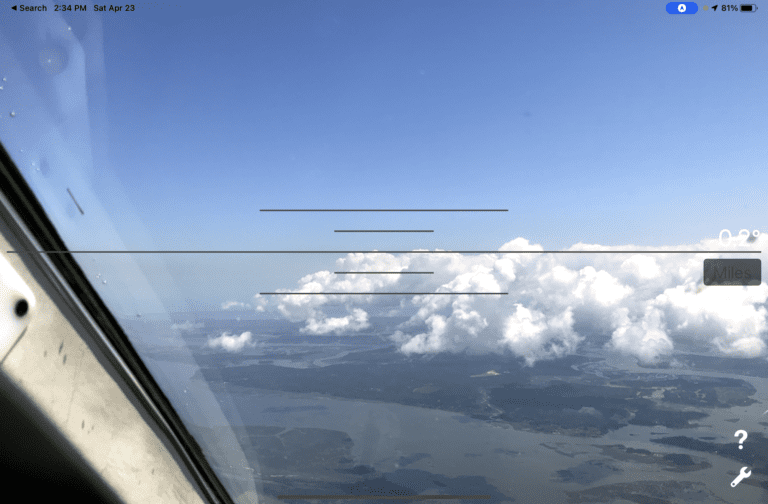Cloud Topper app updated with auto calibration and full screen support
iPad Pilot News
How many times have you been en route on a cross-country and wondered what the tops are on the cumulus clouds up ahead? Of course, deviating around them is an option for ensuring a smooth ride, but that also adds extra flight time. What if you could tell in advance whether or not your current altitude was high enough to clear the tops? That’s the purpose of one of our long-time favorite iPhone/iPad apps called Cloud Topper Pilot Sight Level.
Using your iPhone or iPad’s internal camera, gyro and accelerometers, the app helps you hold the device level and displays guides on the screen to help you gauge whether or not your current flight path will clear the tops.
You can also enter the approximate distance from the cloud tops in the dark field just below the degree readout and the app will calculate your height above or below that cloud. In the example below, we entered the cloud distance of 50 miles and tilted iPad screen down to place the reference line at the top of the cumulus clouds, to determine that the tops were approximately 14,200′ below our current altitude:
The app was recently updated with a new few new convenience features, starting with the ability to automatically calibrate the 0° pitch line when opening the app. It also supports holding your iPhone or iPad in both landscape and portrait mode and displays full screen on newer devices.
We’ve used this app to fly over afternoon cumulus clouds at 8,000 feet, and to top thunderstorms in the flight levels, and it works pretty well. Of course, you don’t want to rely on this app as your sole source for making an in-flight weather decision, but it sure is a nice tool to have on your iPad or iPhone in the summertime.
Cloud Topper is available for $1.99 in the app store.
The post Cloud Topper app updated with auto calibration and full screen support appeared first on iPad Pilot News.
Source: Ipad appsCloud Topper app updated with auto calibration and full screen support