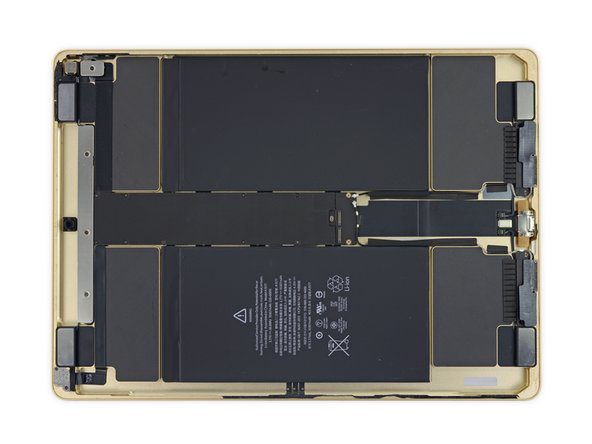One of the most under-appreciated features of the iPad is its fantastic battery life. Even with a high-resolution screen and a powerful processor, Apple’s tablet offers a battery life of 4 to 6 (or more) hours in the air—better than almost every other competing tablet. This is a huge advantage in the cockpit, as it’ll last for the duration of all but the longest flights.
But there are a number of things you can do to improve the performance of your iPad battery and keep it in top working condition. First, it’s important to know what type of battery the iPad (and the iPhone, for that matter) uses, and how it works. Like most consumer electronics, the iPad uses a lithium-ion polymer battery, often called a LiPo battery. These are the standard in portable devices now because they have a high power density but are very lightweight. When you think about it, it’s quite impressive how large a battery Apple manages to put into such a slim device. The latest generation iPad Pro 12.9″ for example, has a 9,720 mAh battery (36.71 watt-hour battery), but it weights less than 1.5 lbs.
Another major advantage of LiPo batteries is the way they are charged. There is no “memory effect” like older Nickel Cadmium batteries, so you can charge your iPad anytime you want and even leave it on a charger overnight. The battery will also charge very rapidly, to about 80% in a few hours, while the last 20% is more of a trickle charge and takes longer. The latest models support fast charging, which can charge an iPad to 50% in just 30 minutes. This charging pattern is very handy for pilots, especially in the cockpit. LiPo batteries also hold their charge for a long time, so a fully charged iPad that is stored for a month will still have most of its charge.
So far we’ve talked about the “battery life,” meaning how long the iPad will run on a single charge. But Apple also specifies a “battery lifespan,” which is the number of times you can charge and discharge the battery before it starts to lose capacity. The iPad was designed so that, after 1000 charge/discharge cycles, it will still have 80% of its battery capacity. Note that it’s not considered a “charge cycle” every time you plug in your iPad. If you used 20% of your iPad’s battery life every day for five days, and recharged it each day to 100%, that would be one charge cycle. So 1000 charge cycles is actually quite a long time (probably years of use for most people).
With that background in mind, here are some tips for getting the most out of your iPad’s battery:
- Heat can permanently reduce battery life, especially if you use your iPad at temperatures higher than 95º F. The cockpit certainly can get that hot, so the best advice is to never leave your iPad in the airplane when you’re not there and never place it in the sun. Also, charging the device when it’s over 95 is even worse, so try to do your charging at home if you often fly in hot conditions. Finally, airflow does help so remove your iPad from its case if it’s getting hot.
- Cold conditions (below 32º F) can also affect battery performance, but this is a temporary issue. Again, you shouldn’t store your iPad in the airplane on a cold night, but once it warms up the battery should give you normal life.
- Use your iPad regularly. Lithium-ion batteries are meant to be used hard, so don’t be afraid to use and recharge your iPad often. In fact, if you don’t regularly use your iPad, you should perform a complete charge cycle once a month (where you fully discharge the battery, then charge it up to 100%).
- If you don’t plan to use your iPad for a long time (say, a few months), store it with about a 50% charge for best performance. Storing it at 100% isn’t ideal, and storing it completely dead is even worse. The best advice is to charge it to 50%, then turn the iPad completely off and store it in a cool area.
- Keep your iPad updated to the latest version of iOS. In addition to the many new features Apple adds when they update their operating system, they often include fixes and performance enhancements for the battery. It’s a good idea to always have the latest version of iOS.
- Adjust screen brightness and wireless radio settings for maximum battery life. If you don’t need the screen at max brightness, turn it down—this has the most impact on battery drain so if you can stand lower brightness, do it. Likewise, if you don’t need the LTE data service or Bluetooth in flight, turn these services off (here’s how). Everything else is fairly modest in impact compared to these two.
- Limit background app refresh. Some apps can be data hogs even while they aren’t running, and this is especially power-hungry if you’re using LTE. Check which apps are enabled by going to Settings > General > Background App Refresh.
- If you suspect sub-par battery performance, the best tip is to use the battery utility in the Settings app to monitor what apps are using battery life. iOS is pretty good about shutting down background apps before they become real parasites, but it’s worth looking at this once in awhile. We have seen instances where aviation apps almost completely drained an iPad even after the flight was over and the screen was off. Check to see which apps are using the most battery, and whether they match your usage patterns.
One option that’s available on iPhone is Low Power Mode. This is a one-touch way to reduce screen brightness, animations, and background app usage. It’s a great option in a pinch, and your phone will prompt you about this when you reach 20%. Someday this might come to iPad, but it’s not available at this time.
After two or three years, lithium-ion batteries eventually lose some of their capacity. A full charge just won’t last as long as it used to. One downside to the iPad battery is that there is no (easy) way to replace it in the field. If your battery needs service or replacement, it must be sent back to Apple or taken to an Apple service provider. This can be done through Apple, for about $100. Details on their site.
Want to learn more? Check out a good backup battery option in this article. Also note that the iPad battery does meet the standards required by Advisory Circular 120-76D for use as an EFB.
The post Maximize iPad battery life – charging, temperature, and storage appeared first on iPad Pilot News.
Source: Ipad appsMaximize iPad battery life – charging, temperature, and storage