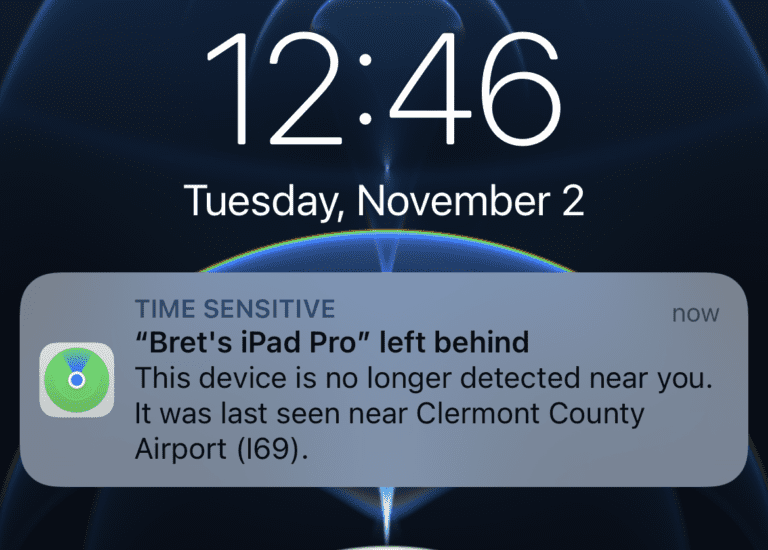Let’s see a show of hands — have you ever arrived at the airport before a flight only to realize you left your iPad at home on the charger or accidentally set it down in the FBO after landing and then proceeded to drive away without it? The inconvenience from this can range from lost time to a very expensive trip to the Apple store for a replacement if it truly is lost.
Apple includes a free app on every iOS device called “Find My” which can help locate a misplaced iPhone, iPad, Apple Watch or MacBook computer. With iOS 15, Apple has taken this feature a step further and introduced the concept of “separation alerts”, designed to notify you right away when you leave one of your Apple products behind. This service assumes that your iPhone is on your person at all times, and will then send you an alert when you travel away from your iPad unintentionally.
To enable this feature, open the “Find My” app on your iPad, tap Devices from the menu at the bottom left of the screen and select your iPad from the list:
Next, scroll down to the Notifications and select the option for “Notify When Left Behind”:
Lastly, turn on the top setting for “Notify When Left Behind”:
You can then optionally specify trusted locations where you regularly leave your iPad, which will disable the separation alerts when you leave your iPad behind at this location.
Remember, you must have iOS 15 installed on both your iPhone and iPad for this feature to work. It has been our experience that the separation alert appears after traveling only about a 1/2 mile away after leaving the iPad behind.
For more information:
https://support.apple.com/guide/iphone/get-notified-if-you-leave-a-device-behind-iph5f53aeae0/ios
https://support.apple.com/guide/iphone/share-your-location-iph01954dc44/15.0/ios/15.0
The post New iOS 15 feature alerts you when leaving your iPad behind appeared first on iPad Pilot News.
Source: Ipad appsNew iOS 15 feature alerts you when leaving your iPad behind