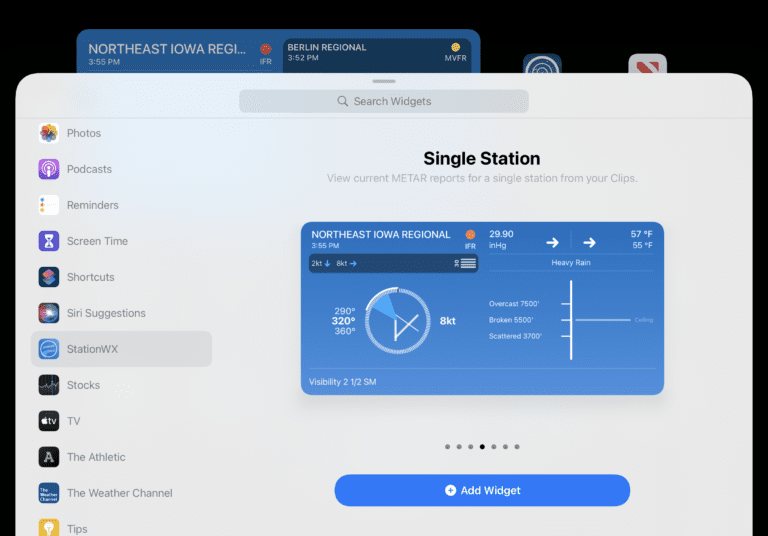One of the new features included with iPadOS 15 is the ability for developers to create extra-large widgets for the iPad home screen. Widgets are displayed alongside the home screen icons, allowing you to view relevant data from apps that support this feature.
One of the new features included with iPadOS 15 is the ability for developers to create extra-large widgets for the iPad home screen. Widgets are displayed alongside the home screen icons, allowing you to view relevant data from apps that support this feature.
StationWeather, a popular graphical weather aviation app, added support for these new iPadOS 15 XL widgets in a recent update (requires a StationWeather Pro subscription. This enhanced capability allows you to view current METAR reports for up to 4 airports simultaneously on the iPad home screen.
After installing the free app and signing up for a Pro subscription (free to try for a week and then $4/yr), tap and hold anywhere on your iPad’s home screen to enter the “edit” mode. Then tap the gray “+” button at the top left of the home screen to view a list of your currently installed apps that support widgets. Select StationWeather from the list, and then choose your preferred layout from the 7 available options:
The customization options are nearly endless since you can add multiple widgets with different styles from the same app:
StationWeather is available for download here
The post StationWeather app adds extra large iOS 15 widgets appeared first on iPad Pilot News.
Source: Ipad appsStationWeather app adds extra large iOS 15 widgets