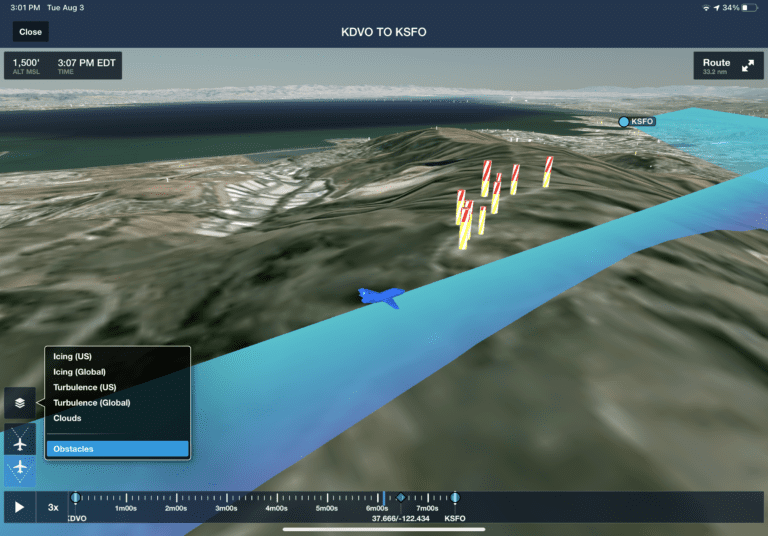After returning from a busy week at Oshkosh, ForeFlight rolled out its latest update to the app this week. The standout feature in this release is the addition of obstacles in the various 3D views in the app. The update also includes several smaller updates focused on improving the performance and usability of download features in the app.
Here’s a quick summary of what’s new, sorted by subscription plan:
Basic – Optimized weather downloads in Pack, track log editing, new notification and background settings
Pro Plus – (same new features as the Basic plan)
Performance Plus – Obstacles in 3D
Obstacles in 3D
ForeFlight allows pilots to view both routes and terminal airport environments in a simulated 3D view, providing an additional perspective to help visualize airports, satellite imagery, weather and surrounding features when planning a flight. The latest visual addition to this 3D feature comes in the form of obstacles, which can now be shown in the 3D airport view, 3D route preview and 3D track log review.
After enabling one of these views, tap the layers button at the bottom left and verify the Obstacles later is turned on.
ForeFlight displays three types of obstacles: buildings (shaped like rectangles), towers (shaped like cylinders), and windmills. All other obstacle types use the tower model by default:
The 3D views automatically identify potentially hazardous obstacles within 1 nautical mile of your route by highlighting them with yellow or red stripes based on your current Hazard Altitude settings (1000’ vertically for yellow and 100’ vertically for red, by default).
When viewing the 3D airport display, the obstacle depictions include steady or flashing lights.
Track Log Editing
There may be times when you’d like to trim your recorded track logs by adjusting the start and end times, to save a more accurate representation of a flight. The new Track Log Edit feature allows you to do just that.
To try this out, go to the Track Logs section of ForeFlight and select one of your saved track logs. Tap the new “Edit” button at the bottom right of the graph and then tap and hold the start and end point arrows to reposition as needed. Press the Done button when finished and the track log will be updated.
The edits are non-destructive, meaning you can go back into Edit mode and fine-tune the start and stop point at any time.
Optimized Downloads in Pack
We love ForeFlight’s Pack feature and use it before every flight, to verify all charts and databases are downloaded for the current flight plan. This preflight function also saves the latest weather forecasts and reports for offline reference in the airplane. This is accessed from the small suitcase button at the bottom of the route editor, typically highlighted with a red exclamation icon whenever a new route is entered.
The latest update speeds up the process when using this feature by optimizing the data downloaded in the weather component. ForeFlight improved this by limiting the extent of the Icing, Turbulence, and Cloud Coverage layers downloaded to only areas that overlap with your route.
For comparison on our flight back from Oshkosh this past weekend, the Pack feature showed a download size of 200 MB for weather using the previous version of the app. After updating to version 13.6 today, the size of the weather download for the same route was only 8 MB.
What else is new
- Jeppesen Chart Index Number: View the chart index number along with a chart’s name for linked or purchased Jeppesen coverages to quickly find the right procedure. Chart index numbers are shown in Airport Procedures, the Maps Sidebar, and the Plates view.
- Background Downloads Setting: Optionally disable background downloads to prevent them from being interrupted and restarting due to a slow or spotty internet connection.
- Notification Preferences: Opt-in to receive notifications about new feature releases, special offers on subscriptions, events, training, and more by enabling Marketing Push Notifications in More > Account > Notifications.
The post ForeFlight adds 3D obstacle feature in latest update appeared first on iPad Pilot News.
Source: Ipad appsForeFlight adds 3D obstacle feature in latest update