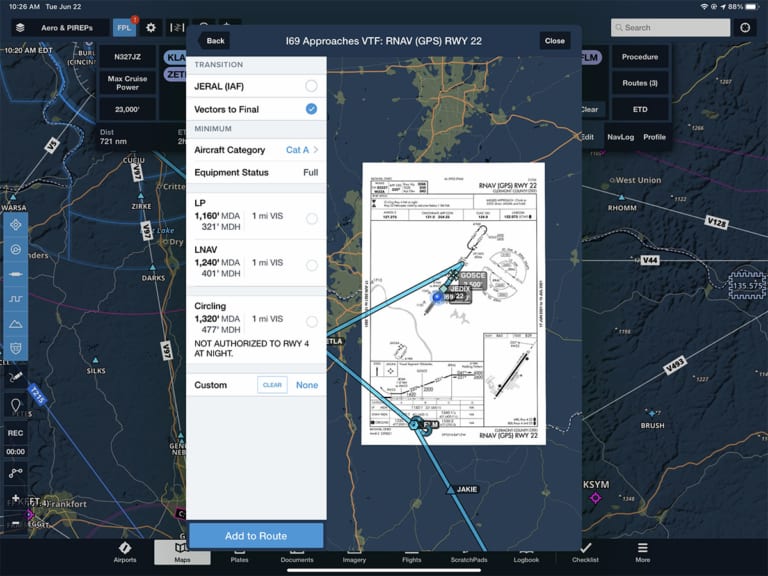IFR pilots have some new toys to play with in the latest version of ForeFlight, version 13.5, which is available now. In particular, the long-awaited holding pattern tool has arrived, plus full instrument approach minima and some new runway analysis tools for jets. As always, which features show up on your iPad depends on your subscription level so here’s a summary:
- Pro Plus: Hold Advisor
- Performance Plus: Augmented Procedures
- Runway Analysis: Engine-out Procedures
- Military Flight Bag: Military Training Routes
Hold Advisor
Holding patterns are pretty rare in the real world of general aviation IFR flying, but they are an essential part of instrument training and they do happen at busy airports from time to time. That makes ForeFlight’s new Hold Advisor a convenient tool, and one that could save you from making a serious mistake. It walks you through each step of building a hold, and offers helpful reminders.
Hold Advisor is accessed from the Maps page and the FPL window, where most flight planning happens. Your active route should show up in the main flight plan area (enter one if it’s blank). To add a hold, tap the Procedure button, then Holding Pattern. The app will default to the last non-airport waypoint in your flight plan as the holding fix; to change it, tap the Fix line at the top. You can pick any fix along your route.
The Hold Advisor window also offers options for holding inbound or outbound, holding legs based on time or distance, and left or right turns. You can even enter an altitude, speed, and expect further clearance (EFC) time—all helpful reminders in a busy cockpit. Remember to hit Add to Route at the bottom (not the Close button at the top right) to insert this hold into your active flight plan. Notice that ForeFlight even calculates the proper entry procedure (direct, teardrop, parallel).
Once you’ve inserted a hold into your flight plan, you can make changes from the FPL window by tapping on the hold or by tapping on the holding fix on the map. You’ll see a drop-down screen with all the same options, so it’s easy to change the details if Air Traffic Control comes up with a new plan. For example, tap on the course to enter a custom holding radial, or change the holding pattern to five miles instead of one minute (a more likely clearance if it’s for real).
While the app will not adjust for winds aloft—you still need to guess at a wind correction angle to keep the pattern consistent—it will change the map display to show a properly sized pattern. For example, a five mile holding pattern will be drawn to scale; a one minute holding pattern will be sized based on the speed you entered in the Hold Advisor window. This is ideal for understanding how nearby terrain or airspace might come into play.
We think this feature has real value in the training world, since so much of learning holding patterns is visualization. By quickly changing the details, an instrument student can easily see it reflected on the map. For Performance Plus subscribers, you can even see the hold depicted on the 3D preview, accessed by tapping the globe icon on the FPL window.
We did see a few odd situations when adding a hold to instrument approaches. If you have a course reversal entered, like a holding pattern entry at an initial approach fix, adding a hold using Hold Advisor will sometimes display repetitive patterns.
Augmented Procedures
For Performance Plus subscribers, the instrument procedure tools go one step further. From the FPL window on the Maps page, tap Procedure again but instead of choosing Holding Pattern, tap Approach. After picking an approach and a transition, you’ll see a new area for the approach minimum. For a simple approach on a normal day, this is just a matter of tapping the top option. But for more complicated approaches, faster airplanes, or days when equipment is out of service, there are a lot of options. ForeFlight sources this data from Jeppesen, so you’re essentially looking at a more readable version of an approach plate.
For example, when flying the ILS 21L at the DeKalb-Peachtree Airport in Atlanta, there are different minima depending on which altimeter you are using, what your approach speed is, and whether the approach lighting is in service. The details of this are buried in the fine print of an approach plate, but with Augmented Procedures it’s easy to evaluate different scenarios. Tap the conditions that apply, or insert your own (more conservative) minimum altitude if you prefer.
As usual, tap Add to Route to enter this new approach into your active flight plan. This will add a magenta bubble on the map with the selected minimum. This is a great last minute reminder, and is even available on the 3D preview.
This feature does not require a Jeppesen chart subscription (just a Performance Plus subscription), but it is not available at all airports, such as those without geo-referenced approach charts.
Other updates
In addition to these two IFR features, ForeFlight has also expanded their Runway Analysis offering for jets. This requires an airplane-specific subscription that’s added to a Performance Plus plan, and includes detailed performance data about takeoff roll, initial climb rate, accelerate-stop distance, and much more. One of the more complicated parts of turbine performance planning is engine-out scenarios, especially at mountainous airports. What happens if you lose an engine after V1, but before you reach a safe altitude? Now ForeFlight will offer detailed instructions, complete with a route drawn on the map. This dramatically simplifies a very complex calculation. Runway Analysis is available for over two dozen jets now, ranging from the Cirrus SF50 to the Gulfstream G650ER.
Finally, military pilots will see an upgrade to their Military Flight Bag plan. A new MTR Settings menu allows pilots to quickly turn on and off different types of Military Training Routes from the Aeronautical Map layer. This includes instrument routes, slow routes, visual routes, and options for waypoint labels.
ForeFlight 13.5 is a free update, and requires iPadOS 13.0 or later.
The post ForeFlight version 13.5 adds powerful IFR procedure tools appeared first on iPad Pilot News.
Source: Ipad appsForeFlight version 13.5 adds powerful IFR procedure tools