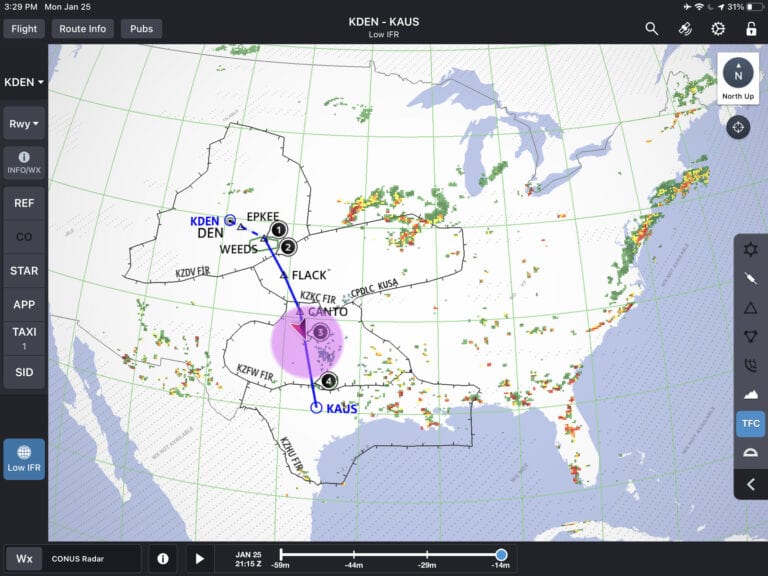Subscription-free weather, broadcast from the FAA’s network of ADS-B ground stations, has revolutionized general aviation in recent years. With an electronic flight bag app like ForeFlight or Garmin Pilot and a portable ADS-B receiver like a Sentry or Stratus, pilots can use in-flight weather and traffic to make safer decisions. Airline pilots, on the other hand, have rarely had access to ADS-B on their tablets, mostly due to app limitations and company restrictions.

That is beginning to change with version 4.3.3 of Jeppesen FliteDeck Pro X, the most popular app for airline pilots. FliteDeck Pro is powered by ForeFlight, and the partnership is obvious in the growing feature list, which now includes support for Sentry and Sentry Mini. There is an important limitation, though, so keep reading.
To connect, turn on the Sentry device and connect to its WiFi network from the main iOS Settings app. Next, tap on the FD Pro X menu in the Settings app and go to Services -> Aircraft Interface Device (AID) -> Provider and choose Sentry. In the FliteDeck app, the GPS Status popup will report a connection to Sentry and use its position to display the ownship.
GPS position, altitude, and speed are available for all users that connect to a Sentry device—no additional setup is required. This is helpful for iPads without a built-in GPS or for pilots who prefer a more accurate, external position source.
ADS-B traffic and weather, on the other hand, are paid options that must be enabled for each airline. So just because you’ve connected to Sentry does not mean you’ll see radar and traffic in the app. Contact your EFB administrator or Jeppesen account manager for details on enabling these features. Once enabled with Jeppesen, pilots should enable the options in the Settings app under Weather and Traffic.
On the enroute map, tap the Wx button, then the ADS-B tab (to the right of the Internet tab). From here you can select NEXRAD radar (both regional and CONUS), METARs, TAFs, surface conditions, and turbulence.
ForeFlight’s Martin Kemp told us, “The FAA has confirmed approval for use of weather and traffic sourced from ADS-B but the operators will probably need to update their approval with their local contacts.” As always, check your paperwork.
While some airline pilots already have access to in-flight weather via the airplane’s onboard WiFi system, the addition of ADS-B traffic is a nice enhancement. Tap the TFC button on the right side of the screen to turn on targets, and tap on a traffic symbol for more details about an aircraft. You can filter less important traffic by tapping on the Map Filter Menu on the enroute map, then selecting the Hide Distant Traffic option. This will remove all targets beyond 15 NM and 10,000 feet of your current position.
One particularly helpful traffic feature is the ability to keep track of other airplanes on the ground. This can be a major aid to situational awareness in low visibility conditions, and is available on the Airport Moving Map (AMM) screen.
The post Does Sentry work with Flight Deck Pro? Yes, but… appeared first on iPad Pilot News.
Source: Ipad appsDoes Sentry work with Flight Deck Pro? Yes, but…