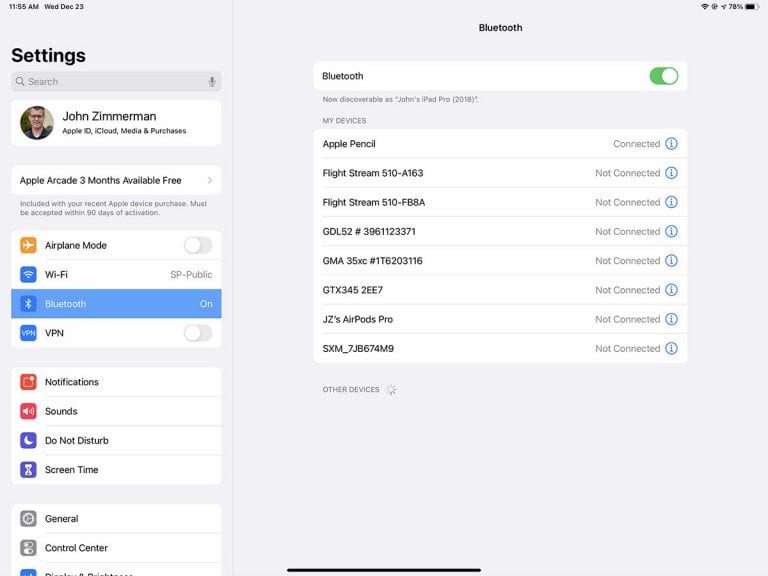Bluetooth, once a cutting edge technology, is now woven into the fabric of daily life, from the kitchen to the car. That’s certainly true for pilots too—a typical airplane might have five Bluetooth-enabled devices, streaming everything from weather to music. As simple as it seems, though, Bluetooth can actually get pretty complicated, especially if you’re trying to pair your iPad to multiple devices. Let’s explore what the limitations are, and what a typical setup can support.

First, it’s worth reviewing what Bluetooth actually is and how it works. Bluetooth is a method for connecting devices wirelessly when they are close by. Unlike WiFi, another popular wireless connection option, Bluetooth is typically a one-to-one connection and is used for short range data transfer, not internet access (like WiFi). The classic example for pilots might be connecting an iPad to an external GPS, like a Bad Elf or Dual. Once you pair your iPad to the GPS, you’ll get GPS position data in your favorite apps without any wires but don’t expect to surf the internet.
Things have become more complicated over the years, with Bluetooth devices moving beyond just a single device feeding information to a single display. For example, on a recent flight we found ourselves with an iPad Pro running Garmin Pilot, plus a Garmin GDL 52 portable ADS-B/SiriusXM receiver, a Garmin GTN 750 panel-mount GPS with a Flight Stream 510 wireless link, and a Bose A20 headset. Can all those devices play nice? The short answer is yes, but there are important details to remember.
When pilots talk about “connecting to Bluetooth,” there are really three parts to it: pairing to another device, activating a connection to send data, and streaming audio. You pair your iPad to a Bluetooth device the first time you connect to it (via the Settings app -> Bluetooth). You can pair your iPad to dozens of devices, and once it’s paired it should remember it as an option in the future.
But the limitation is not how many devices you can pair with, it’s how many your iPad can talk to at one time. Technically, you could connect to 5 or more Bluetooth devices at a time, but this is extremely rare in practice (lots of things come into play here, including whether the devices use Bluetooth Low Energy and what the service profile is). With audio, it’s almost always limited to once device at a time.
For simplicity, it’s best to assume that your iPad can connect to two Bluetooth devices for data and one for audio at a time.

So, in the example above we successfully connected all our devices:
- iPad connected to Flight Stream 510 for flight plan sync (data)
- iPad connected to GDL 52 for SiriusXM datalink weather and traffic (data)
- iPad connected to Bose A20 for audio alerts from Garmin Pilot (audio)
So far we’ve been talking about the iPad making all the connections. But there’s another side to think about: the Bluetooth devices themselves, like the GDL 52. What if you have a co-pilot who wants to share your GDL?
This depends on the device. The Dual XGPS150A can only connect to one device at a time. However, the Dual XGPS160 and the Bad Elf Pro can connect to five devices at a time. The Garmin GDL 52 can connect to two devices at a time for weather and traffic information (an iPad and iPhone, for example), plus one audio device for listening to SiriusXM music (a Bose A20 headset, for example). Learn more about the GDL 52 pairing process in this article.
If you’re using a WiFi-enabled device, like a Stratus or Sentry ADS-B receiver, you can connect to five devices at once. Just remember that these devices only use WiFi for short-range data transfer (like Bluetooth), so they do not allow you to connect to the internet.
The post Can you connect two Bluetooth devices to your iPad at one time? appeared first on iPad Pilot News.
Source: Ipad appsCan you connect two Bluetooth devices to your iPad at one time?