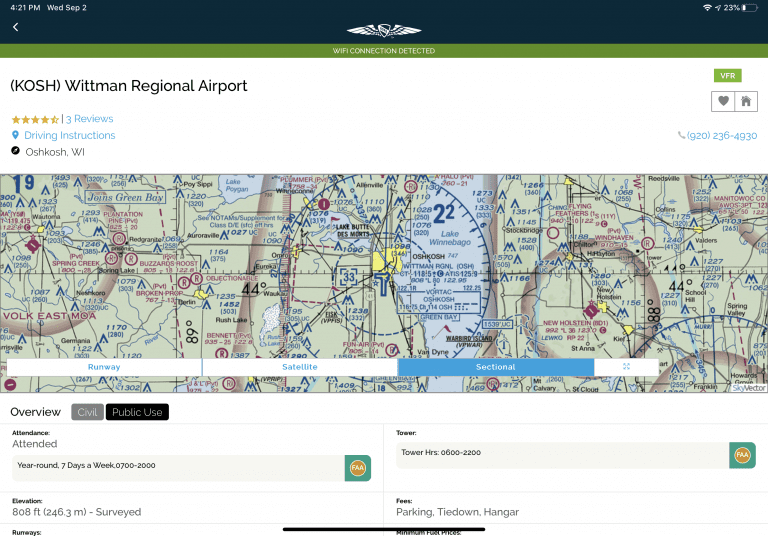AOPA has been busy expanding the capabilities of its signature lifestyle app over the past year. The app provides convenient access to the organization’s vast collection of articles, videos, podcasts, events, and other offerings. It’s also a great way to get personalized TFR alerts sent as push notifications to the home screen of your iPhone or iPad.
AOPA has been busy expanding the capabilities of its signature lifestyle app over the past year. The app provides convenient access to the organization’s vast collection of articles, videos, podcasts, events, and other offerings. It’s also a great way to get personalized TFR alerts sent as push notifications to the home screen of your iPhone or iPad.
AOPA’s app also includes a unique feature called Pilot Passport, which is designed to encourage and motivate pilots to visit new airports and check out aviation events around the country. Pilot Passport awards points for each activity accomplished and logs your achievements on a competitive leaderboard.
The latest update adds a variety of flight planning resources, including airport details, downloadable instrument approach procedures, FBO directory, FBO fees and fuel prices, destination finder, and ratings and reviews. Here’s a quick look at each.
FAA Airport Details
After installing the update, you’ll see a new option in the menu accessed at the top right of the screen called Airport Directory. You’ll need to download the data first, which only takes a few minutes from the Downloads option here. Then you can search for an airport ID to view the full directory listing, including runway info, runway/sectional/satellite views, FBO info and much more.
The procedures section provides offline access to the airport diagram and the instrument approach charts for the airport as well.
You can select both a home airport and favorite airports for quick access from the main menu.
Destination Finder
Another method for finding an airport in the app is with the Destination Finder search function. This can be used to find an airport with specific amenities, like maintenance services or customs.
You can also search for nearby activities, to help find a new destination which offers something fun to do on the ground after landing.
Document Library
You’ll also find a document library in the Airport Directory menu, providing quick access to a variety of reference guides. This will be the place to go when fly-ins resume next year, to find NOTAMs and special arrival procedures for AOPA’s popular regional events.
Many of these new airport directory features are also available in the older AOPA GO app, which appears to be getting phased out, as AOPA has recently removed the legacy flight planning feature in the app in favor of their newer online replacement.
The post AOPA app adds airport directory, charts and FBO data appeared first on iPad Pilot News.
Source: Ipad appsAOPA app adds airport directory, charts and FBO data