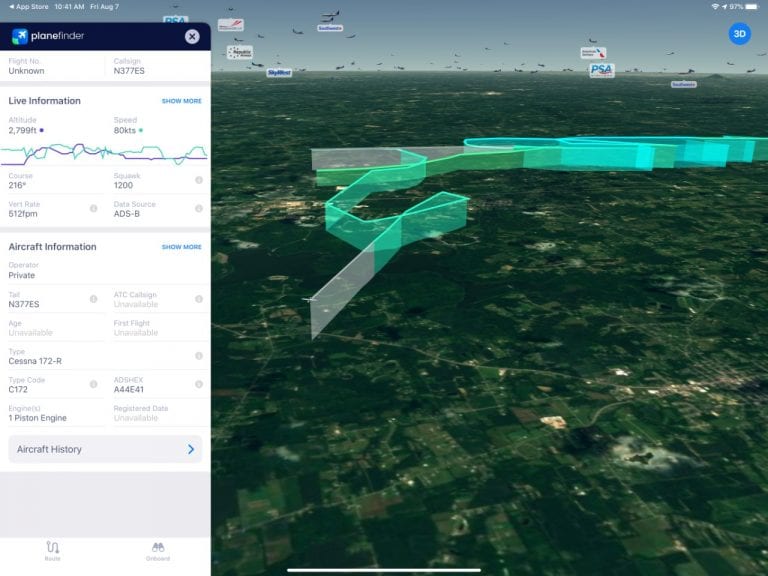There are lots of apps for tracking airplanes, from FlightAware’s ever-popular solution to the new internet traffic layer in ForeFlight. But one of the most creative and polished apps is Plane Finder, a longtime App Store best-seller. It’s great for tracking your inbound airline flight, but it also has the tools to be of value for general aviation pilots. After a busy summer, the latest version of the app is sporting some interesting new features.
The most eye-catching addition is the 3D view. From the main map page, tap the 3D button in the bottom right corner. You’ll see an airborne view of traffic and satellite imagery of the ground below. You can use two fingers to tilt up and down or pivot the camera point. Tap on an aircraft to see its flight track, complete with 3D breadcrumbs and speed/altitude graph. IFR flights will show full route details, while VFR flights will show the essentials (airplane type, tail number). This is a surprisingly good way to review a flight: how precise was that RNAV approach or S-turn?
Plane Finder has also added new weather options, which makes it easy to see how storms or high winds affect flight patterns. These aren’t full radar and satellite images, but the app offers the option to see hourly forecasted precipitation, surface pressure isobars, wind speed, and cloud cover. Tap the cloud symbol at the bottom right (only available in 2D view) to select which layers to display.
One of the things we appreciate about Plane Finder is how well it works on multiple devices—both the iPhone and iPad versions of the app are polished and easy to use on different size screens. That’s been extended to the Apple Watch now, with a fairly full-featured app for your wrist. Some of the options are limited, obviously, but you can still track specific flights, see an airplane on a map, or view route details. This is most useful for airline flying, but it works for GA flights as well.
What airplanes will you see? The short answer is a lot. Plane Finder uses a combination of radar reports (in North America) and live ADS-B tracking to detect airplanes, so VFR flights are typically visible as well as all the airline flights. You can set alerts to get notified when a specific flight is in the air or even when a flight squawks 7700. One of the most interesting features is Playback, which allows you to turn back the clock. Set the date to yesterday and you can see all the traffic from that specific date and time, sped up to 10X (or even 50X if you choose) speed. It’s a nice way to replay a flight you may have flown yourself.
Plane Finder is a free download for iOS and Android devices. You can subscribe to the Premium level for $9.99/year, which unlocks the 3D view and other advanced features.
The post Plane Finder adds Watch app, weather layers, 3D view appeared first on iPad Pilot News.
Source: Ipad appsPlane Finder adds Watch app, weather layers, 3D view