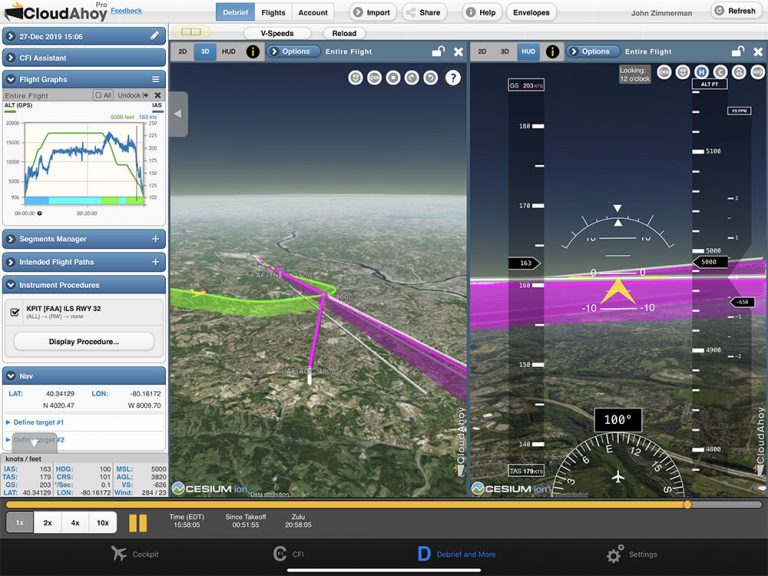CloudAhoy has long been one of our favorite “add-on apps” for the iPad, a helpful tool that goes beyond your favorite EFB app with a suite of flight logging and debriefing features. This is a great way to get more out of every flight lesson: you can review that turn around a point or instrument approach, and make notes for improving your skills. It pulls in flight data from a variety of sources, including ForeFlight track logs, Stratus ADS-B receivers, Garmin G1000 glass cockpits, and more.
CloudAhoy started life as a desktop app and, until recently, the user interface reflected that heritage. While the feature list is long and impressive, some of the options were a little hard to use—especially on a mobile device. But the company knows that more and more pilots are debriefing on their iPads, so they have redesigned the Debrief section of the app to be easier to use. Here’s a look at some of the new options.
From the Debrief and More tab, there are three main options for screen layout, with the simplest being a full screen view. This allows you to see a complete 2D, 3D, or heads-up display (HUD) view without any other distracting windows. The timeline at the bottom allows you to play the flight through or scrub to a specific segment.
You’ll notice the arrow on the left side of the window above. Tap on that to bring in the sidebar, which offers quick access to specific flight data like airspeed/altitude graphs, instrument procedures, and lat/lon information. This is our typical debrief view.
For the most information, you can add a third window. Tap the split screen button (just above the 2D and 3D buttons at the top of the screen) to open up another window.
This may be too much for some pilots, but it works well on larger tablets, like the iPad Pro 11″ and iPad Pro 12.9″ models.
You can choose what to display in each window by tapping the 2D, 3D, or HUD buttons. You can further customize the view by tapping options. This is the place to select which chart overlays to use, for example (sectional, IFR low, satellite image, etc).
Below is one of our favorite setups: we have the flight graph on the left side (with airspeed and altitude), a 3D view in the middle (including the instrument approach procedure we were flying), and the HUD view on the right side (which shows a simulated glass cockpit view). It really does put you back in the cockpit, an is a powerful way to see how well you flew that last instrument approach.
For the true data nerd, there’s one more window option. You can Undock certain windows from the left sidebar. For example, to get the Flight Graphs window larger, tap the Undock button circled below.
That will break out the graphs onto the main screen and bring up the following view—a little cluttered for full-time use, but helpful for spot checking specific maneuvers. Tap the Dock button to send the Flight Graphs back to the sidebar.
If you’ve ever considered a CloudAhoy subscription, this is certainly a good time to test drive the app. The company is offering 30 days of CloudAhoy Pro for free, to help pilots who may be grounded right now. A Pro subscription includes every feature, even the CFI Assistant, which offers scoring, instrument approach profiles, and more. The 30 days free offer will also apply if you purchase a new subscription or renew.
To get your free subscription:
- Login to your CloudAhoy account on the web (not from the app)
- Go to the Account tab
- Scroll down to the My Subscription section
- Click the Coupons button and enter coupon code: PILOTSFLY
- Click the Submit button
CloudAhoy is a free download for iOS devices and also Android devices. An annual subscription is $65 for Standard and $150 for Pro. You can compare plans here.
The post CloudAhoy improves iPad debriefing, offers free subscription for 30 days appeared first on iPad Pilot News.
Source: Ipad appsCloudAhoy improves iPad debriefing, offers free subscription for 30 days