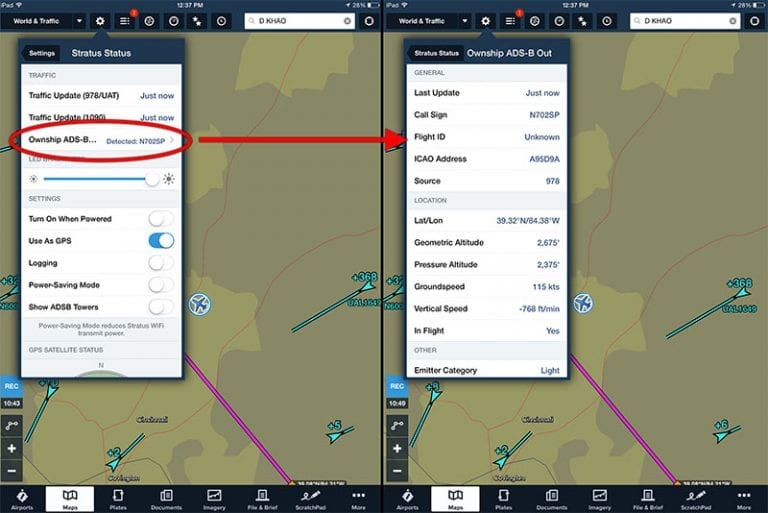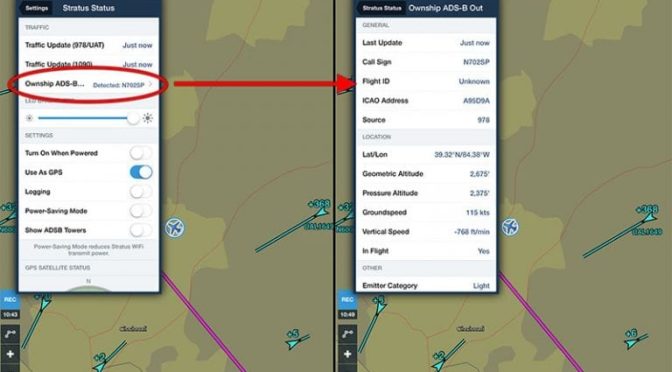The FAA deadline to equip with ADS-B Out has now passed, probably to the relief to many pilots. Overall equipage levels rose quickly at the end of 2019, with both avionics shops and A&Ps staying busy installing tailBeacons, GDL 82s, and Stratus ESGs. The FAA reports over 100,000 aircraft now have ADS-B Out installed.
While ADS-B Out avionics are pretty simple to operate (they’re basically just upgraded transponders), it is important to ensure your system is working properly. Simply choosing the wrong setting during installation can lead to significant errors, and we’ve heard a number of stories where this has happened. Fortunately, it’s free and easy to check.
ForeFlight and Sentry/Stratus
For pilots flying with ForeFlight and a portable ADS-B receiver, the easiest way to verify the performance of your ADS-B system is by using the Status menu. As you fly along, Sentry or Stratus is listening for all kinds of ADS-B transmissions, including your own. So when your ADS-B Out transponder sends out a message, your portable receiver is one of the first to hear it. ForeFlight packages this information together and displays it right in the app.
Go to the Maps page in ForeFlight, then tap the gear symbol at the top left. At the bottom of that pop-up menu, you can select your receiver, then scroll down and tap on Ownship ADS-B Out. This screen will show you all kinds of information, from your tail number and pressure altitude to lat/lon and emitter category. In general, green means good here. If in doubt about something you see, take a screenshot and email it to your avionics technician. We know a few avionics shops who use this exact setup on post-installation flights to make sure everything is set up properly before returning the airplane to service. It’s a great diagnostic tool.
Garmin Pilot app
You can use the Garmin Pilot app and one of Garmin’s ADS-B receivers, like the portable GDL52, to detect your airplane’s ADS-B Out signal and provide full diagnostic data in the app. Like Sentry or Stratus, Garmin ADS-B receivers are constantly listening for all nearby signals and will detect the transmissions from your ADS-B out transponder.
To view the data, go to the Connext section in Garmin Pilot and select the ADS-B receiver paired to your iPad under the Devices section on the left side of the screen. Next, select the ADS-B Compliance option, and you’ll see a list of nearby ADS-B out aircraft, including your own N#.
Select your aircraft from the list to view the detailed report. Again if you suspect something doesn’t look quite right, take a screenshot and send it to your avionics technician.
Public ADS-B Performance Report
A more formal way to verify your ADS-B Out avionics are working properly is to request a checkup from the FAA, officially called a Public ADS-B Performance Report. The ADS-B network is constantly listening to ADS-B Out transmissions and monitoring performance. While this is typically used by Air Traffic Control, you can get a copy of this data for your aircraft, and it’s completely free.
This report used to require sending an email to an obscure address, but it’s much easier now to use the FAA’s web page to get the report. After a flight (in ADS-B coverage), go online and fill in a few fields specifying what kind of equipment you have on board. Within about 10 minutes, you’ll receive an email report with all kinds of details about your ADS-B transmitter, GPS source and configuration. Some of this will be incomprehensible to anyone other than an avionics technician, but potential trouble spots are highlighted in red. For a complete glossary of terms, read the FAA’s PAPR User Guide.
Reporting ADS-B Errors
Both of these methods are great for checking the status of your ADS-B system. But what if you suspect a problem with the FAA’s network of ADS-B ground stations? We experienced this on a flight in an ADS-B Out equipped airplane a few years ago. We saw a ghost target (that is, an airplane 100 feet below us, traveling at our same speed and altitude) for over 100 miles. While ghosting can occasionally happen if you aren’t ADS-B Out equipped, it should not happen if you are and it should not happen for more than 100 miles.
In this case, we suspected something was wrong so we contacted the FAA. They replied within a day, explaining that they found a bug that caused a ground station to send incorrect and/or duplicate traffic information. The problem was quickly fixed. To make your own report, email adsb@faa.gov. The more detail you have, the easier it is for them to diagnose a potential problem.
For more information about ADS-B, check out the recording of our recent ADS-B webinar:
The post How to monitor your ADS-B Out system’s performance appeared first on iPad Pilot News.
Source: Ipad appsHow to monitor your ADS-B Out system’s performance