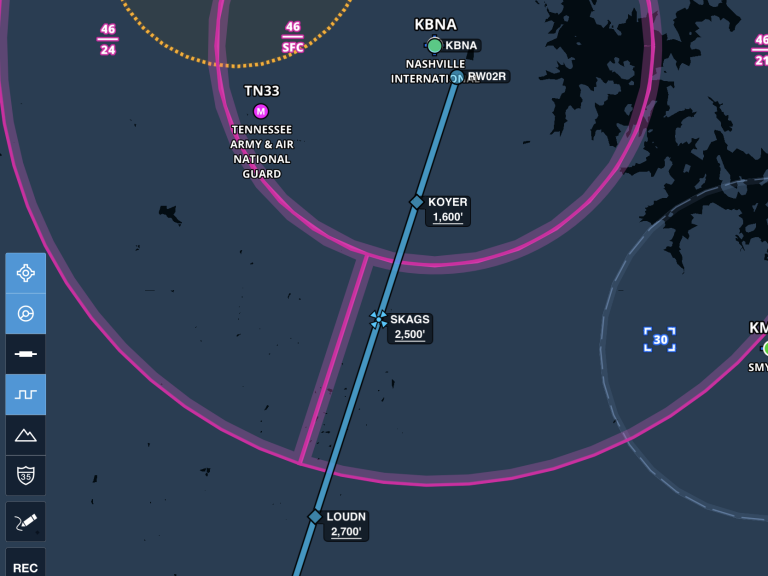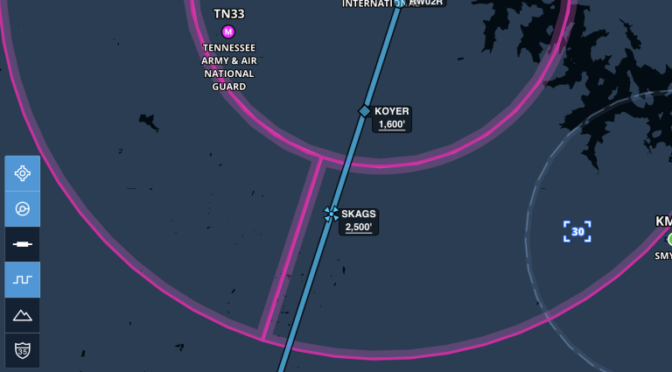With the news of ForeFlight joining the Boeing company earlier this year, many pilots expressed concern about the future of the app and if the attention would shift away from its core base of general aviation pilots. While there have been new services added for professional pilots since the acquisition, most of the updates this year have focused on improving the quality and usefulness of the app for pilots of all experience levels. The latest update, version 11.11, continues along this roadmap and adds some exciting new features you can start using right away.
NOTAM alerts in the Route Editor
ForeFlight has made significant strides over the last decade at getting pilots to look at NOTAMs (or better put, to not ignore them) by placing important airport and procedural NOTAMs in commonly viewed screens throughout the app. For example, runway and airport closure NOTAMs are displayed with a red banner right on the airports screen, and NOTAMs related to instrument approach procedures can be accessed right from the top of each chart.
With the latest update, ForeFlight will now display a red alert symbol on the airport ID bubble in the Route Editor to warn you about an airport or runway closure. Tap on the airport ID, and select View Alert NOTAM to see the details. This will show just the runway or airport closure NOTAM, and you can then select Show All NOTAMs to view the complete list for the airport.
NOTAM warnings in the Route Editor are only available on iPad, not on iPhone or on ForeFlight Web.
New Weather Imagery (including Cloud Tops)
Here’s some good news for fans of the Graphical Forecast for Aviation (GFA) on the aviationweather.gov website – many of these forecast charts are now available in the Weather Imagery section in ForeFlight. The GFA relies on computer models to predict unique weather attributes like the height of cloud tops and bases across the U.S.
The GFA also forecasts surface conditions of rain, snow, visibility, winds and IFR conditions.
You’ll find these new charts in the new Graphical Aviation Forecasts section in the Imagery section of ForeFlight. There are cloud and surface charts available for the entire U.S., or you can select specific regions showing a higher level of detail. And since these are forecasts, you can choose valid times from 3 to 18 hours out in the future.
There are lots of options here, so you may find it helpful to use the star (favorite) button to select the charts for your region for quick retrieval in future visits using the Favorites function.
The new cloud and surface forecasts replace the GFS MOS ceiling and visibility graphical forecast products, which NOAA discontinued in mid-December 2019.
Instrument Approach Details on the Map
Another area where ForeFlight has excelled over the years is migrating data from static paper charts to interactive data-driven representations throughout the app. Their responsive aeronautical map layer is a great example of this and presents a variable level of detail for airspace, airport and airways on the map based on your selected zoom level.
The next iteration of this is the display of instrument approach altitude and airspeed restrictions right on the map. After loading an approach from the Procedure Advisor in the Route Editor, you’ll see the familiar approach waypoints shown on the moving map. What’s new is that ForeFlight now includes the Jeppesen-sourced speed, altitude, and IAF/FAF information for each waypoint marker in the procedure, even when the procedure plate isn’t displayed.
Initial Approach Fixes are shown with an IAF icon, Intermediate Fix with an IF icon and a cross icon represents the final approach fix. This feature is included in ForeFlight Performance Plans.
Georeferenced Jepp SID/STARs in Procedure Advisor
Pilots flying IFR in and out of busy airports have been able to take advantage of Jeppesen’s geo-referenced SID and STAR charts in ForeFlight’s moving map for several years now (the FAA version of these charts are not to scale and cannot be shown this way). The latest update shows these Jepp SID/STAR charts right in the Procedure Advisor, allowing you to zoom in and review procedural details before adding it to your route. This feature is available with ForeFlight’s Pro Plus subscription plan and above.
Files in Flights
ForeFlight incorporates one of the best document managers available in aviation apps today, extending its EFB capabilities far beyond digital charts and moving map navigation. This feature-rich component allows pilots to keep all their PDFs and digital paperwork in one spot, including copies of pilot certificates and medicals, airplane and avionics manuals, training guides, proof of insurance and much more.
There are unique flight circumstances, like when flying internationally or to a busy summer fly-in, where you need to keep documents handy which are pertinent to that day’s requirements. To assist with this, ForeFlight now allows you to associate certain documents from your collection to a particular flight in the Flights section of the app.
When viewing the details of a Flight, you’ll see a new Files button next to the Briefing button towards the top.
Tap this to select whether to add a file from your device’s Photos collection, one of your ForeFlight documents or from the iPad’s Files app. After selecting a document, it will not be easily accessible from the Files screen in Flights.
It’s important to note that any documents added to flights are independent copies of the originals, so deleting the original files won’t delete them from flights, and deleting or annotating files in flights won’t impact the originals either. Files in Flights are included in ForeFlight Sync, so any files you add or change on one mobile device will also be available on your other signed-in devices.
NAV CANADA Flight Plan Fields
Pilots filing flight plans to, from, or within Canada can now access new fields in the filing form to better comply with NAV CANADA requirements. Any flight plan that includes a Canadian departure or destination shows the NAV CANADA section at the bottom of the flight plan form, with fields for specifying your aircraft’s undercarriage type, the flight’s arrival report (used to indicate which FIC you plan to close your VFR flight plan with), and your aircraft’s emergency locator transmitter (ELT) type.
The post ForeFlight adds cloud top forecasts and new IFR features appeared first on iPad Pilot News.
Source: Ipad appsForeFlight adds cloud top forecasts and new IFR features