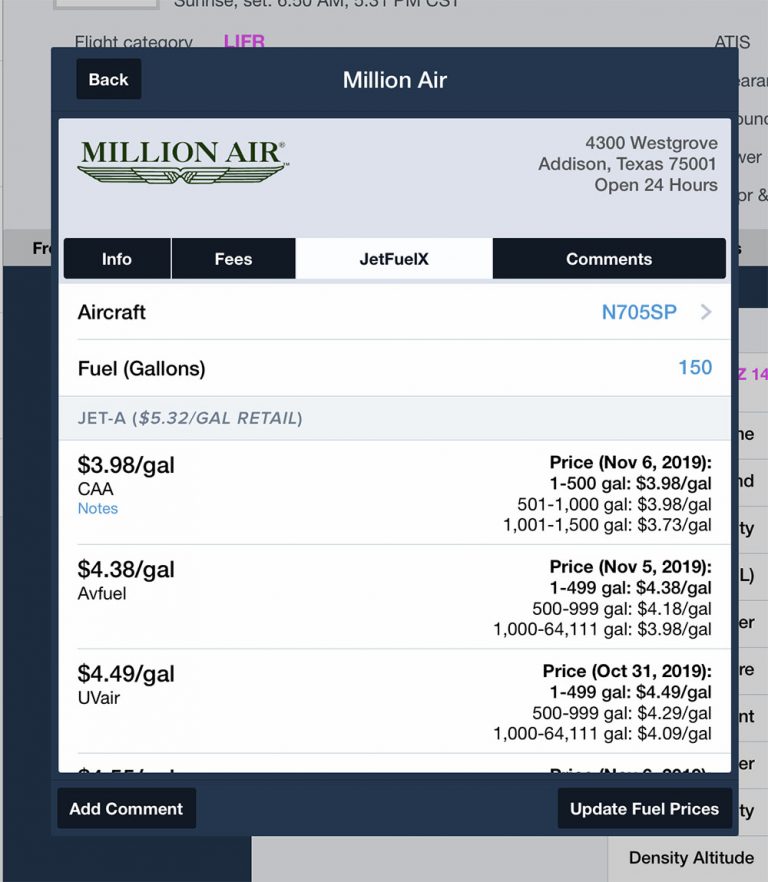When ForeFlight introduced its Performance Plus subscription level in 2017, many pilots assumed it was aimed at professional pilots flying turbine airplanes. But over the last few years, ForeFlight’s top-end plan has found a lot of fans among private pilots flying piston airplanes too. Here’s a look at the growing list of features, and how they work.
Performance profiles
The best feature of Performance Plus is one you barely see: ForeFlight’s database of detailed performance profiles. These go far beyond basic cruise speed and fuel burn numbers. In fact, a team of performance experts enters OEM-specific data for a variety of altitudes, weights and temperatures for each airplane type. These aren’t only for jets – the models for Cessnas and SR22s is just as good, and ForeFlight is adding new ones all the time. The result is better planning on the Maps and Flights pages.
You can’t directly edit the models, but you can fine tune them if you find your airplane doesn’t hit the numbers dead-on. In our experience, this isn’t needed. For example, on a 1,000 mile test flight (out and back on two separate days) in a Pilatus PC-12, the actual fuel burn and time en route were within 0.5% of ForeFlight’s estimate. Such precision is particularly helpful on heavier and thirstier airplanes, since you can be much more precise with fuel planning and range/payload calculations.

Enhanced preflight planning
ForeFlight’s basic flight planning tools are excellent, but Performance Plus subscribers do have access to a few extra features. From the Maps page, tap on the Route Advisor to bring up suggested routes, including ForeFlight’s most efficient routing from their AviationCloud engine. This considers dozens of data points to suggest the best route and altitude. Performance Plus subscribers will also see a button at the top right that allows you to specify your altitude range. This helps to exclude high altitude routes if you’re flying a piston airplane (or vice versa).

Fuel policies and payload checks
This one was a little clunky at first, but it has been improved a lot and now it’s one of the app’s best pre-flight features. From the Flights page, after entering the route and altitude, you can specify a preferred fuel policy to automatically calculate the right fuel load. Options include: minimum fuel required to complete the trip safely (including reserve), a custom amount of extra fuel on top of that minimum amount, maximum fuel (given your weight constraints), a set amount of fuel on landing, or a manual fuel quantity set by the pilot.
Then the app will show all the details, from taxi fuel to how much is required to fly to the alternate. This is also a great place to play around with scenarios – how much more fuel can we take if we have only two passengers? Finally, the app continuously runs weight checks and alerts you if your current scenario will put you over gross weight or zero fuel weight.

JetFuelX prices
ForeFlight’s acquisition of JetFuelX in January 2016 didn’t receive a lot of attention, but it now looks like a very savvy move. This free service allows you to consolidate all your contract fuel cards, including Avfuel, UVAir, Corporate Aircraft Association, and more. Instead of having to use multiple website or make phone calls, you can view your actual prices right in the app. From the Maps or Airports page, tap on an FBO, then choose the JetFuelX tab. You’ll see prices for each of your cards, making it a great way to compare options at a glance (just make sure you’ve linked your JetFuelX account with ForeFlight online first). You can even submit fuel releases quite easily from the website.
Airport 3D View
This feature got a lot of attention when it was introduced earlier this year, and it’s easy to see why – we think it’s particularly useful for light airplanes or new pilots. You can get three dimensional view of an airport from all angles, including preset locations for final approach to all runways, which is ideal for briefing an approach to a new airport. Airport 3D view uses both aerial imagery and terrain databases to create a realistic preview of the airport environment.
Runway Performance Calculations
Here’s another feature that seems like it’s made for turbine airplanes, but actually has wide applicability. With ForeFlight’s built-in performance data, the app can calculate detailed takeoff and landing data in addition to cruise speed and fuel burn numbers. From the Flights page, you just tap a button next to your departure and destination airport and the app pre-fills weather conditions and weight based on your entries from the previous page. You’ll see a total takeoff distance and appropriate speeds, and this can be adjusted with a safety factor if you’d like to add a buffer. Right now this feature is for piston and single engine turboprop airplanes.
Trip Assistant
This feature grew out of an internal ForeFlight request, to answer questions like, “What time do we need to leave the office in Dallas to make that meeting in Atlanta at 3pm?” Sure, you might know the flying part of this question, but what about ground transportation? Now it’s all consolidated into one tool.
Log in online at plan.foreflight.com and click Trip Assistant on the left. Simply enter your departure address (home, office, etc. – not airport) and your destination address, plus what time you want to either leave or arrive. The search fields are smart, so if you only know a partial address or a business name, that’s usually enough. ForeFlight will choose the best airports based on driving time and available services, then calculate when you’ll arrive at your final destination. This includes traffic and the option for “stay time” at each end, so it’s very realistic. You can also plan a fuel stop en route.
D-ATIS and PDC
A relatively recent addition is the ability to receive IFR clearances before engine start via text message and email – Pre-Departure Clearances, or PDC. Airlines have used this feature for years, but through complicated FMS datalink services. Now, ForeFlight users can use the same convenient process, but without the expensive avionics. A PDC message includes everything you’d get on a regular radio clearance, like route, altitude, and transponder code, and is sent roughly 30 minutes before your proposed departure time. When you receive a PDC, you do not need to contact clearance delivery.
It’s fairly easy to set up: email ForeFlight to register the tail number of the airplane that will use PDC and then be sure to file all flight plans in ForeFlight. The PDC is tied to the airplane, not the person, although whoever files it will get the text message and email. It’s worth noting that once you sign up for PDC, you must use it at the airports where it is offered (here’s the full list of airports). That means everyone who files flight plans for that tail number needs to have a Performance Plus subscription.
The other part of this is Digital ATIS, a text version of the official ATIS broadcast. Like PDC, this is mostly available at larger airline airports, so don’t expect to get this at a quieter country airport, but it’s still a nice time saver. You’ll receive an email and text message with the full arrival or departure ATIS, including the letter identifier. This is also available in the app – go to the Airports page and look at the Weather tab.
Pricing details
At $299.99/year, Performance Plus isn’t exactly cheap, but considering all the features included we actually think it’s a solid value. To get all these features with other software options could easily cost over $1,000, especially if you fly a turbine airplane with complicated performance calculations. If you’re flying a Citation or a Falcon, Performance Plus is a slam dunk, and will probably pay for itself in a few months. If you’re flying a Baron or a Cirrus, it’s not a must-have but we think it’s quite useful and is worth serious consideration. For a VFR-only pilot flying a Cessna at smaller airports, this subscription package may be overkill.
You can download the ForeFlight app for free and subscribe to Performance Plus heresubscribe to Performance Plus here.
The post ForeFlight Performance Plus review: what’s included? appeared first on iPad Pilot News.
Source: Ipad appsForeFlight Performance Plus review: what’s included?