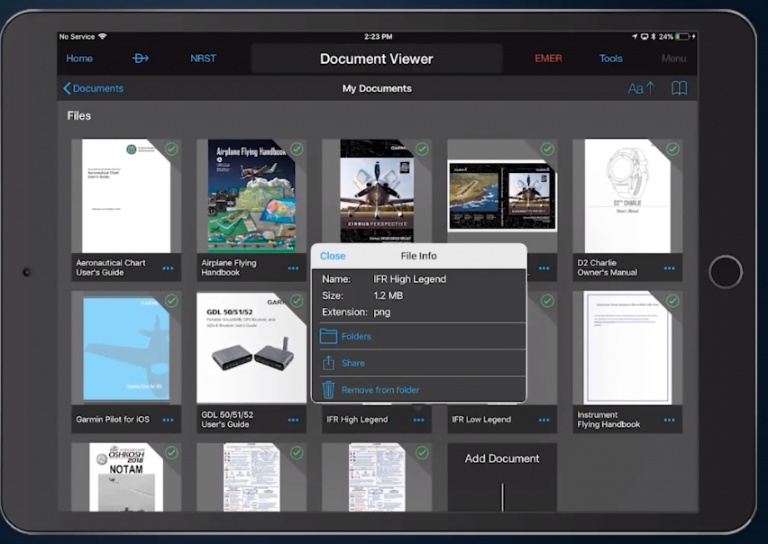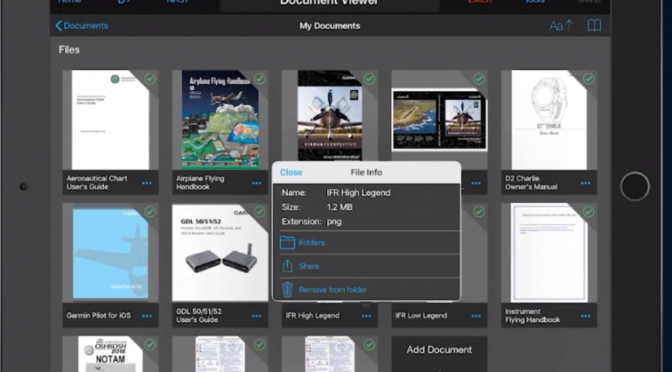Garmin Pilot is one of the most advanced and capable aviation apps available for pilots today, but it can be challenging at times to keep up with all that it can do. Here are 3 quick video tips to show how to use the new Document viewer, Model Output Statistics (MOS) weather forecast and storm cell movement overlay.
Document Viewer
The document viewer feature within Garmin Pilot helps pilots better organize and access a variety of informational products, including the latest Garmin library of manuals such as pilots guides and cockpit reference guides, aviation handbooks and more. The premium version of Garmin Pilot allows pilots to access popular cloud storage sites like DropBox to create and add their own documents such as an aircraft flight manual (AFM) in PDF, JPG and PNG formats. Additionally, pilots can bookmark all electronic documents and highlight them for easy recall within the app.
Model Output Statistics Weather Forecast
This helpful feature displays weather forecasts for airports not served by a TAF, and provides guidance for several days out in the future.
Storm Cell Movement
With the Storm Cell Movement feature within Garmin Pilot, track storm cells, projected paths, reported hail and tornado activity plus more.
Download a free trial of Garmin Pilot here for iPhone and iPad
The post Garmin Pilot: How to use the document viewer and advanced weather products appeared first on iPad Pilot News.
Source: Ipad appsGarmin Pilot: How to use the document viewer and advanced weather products