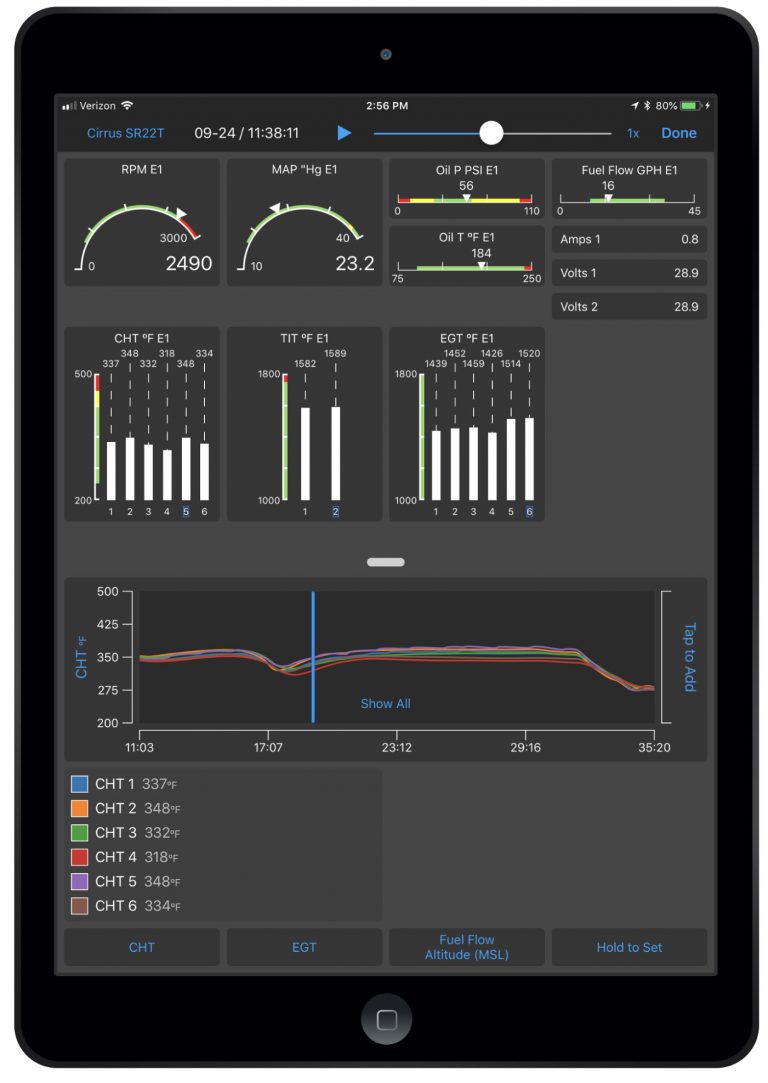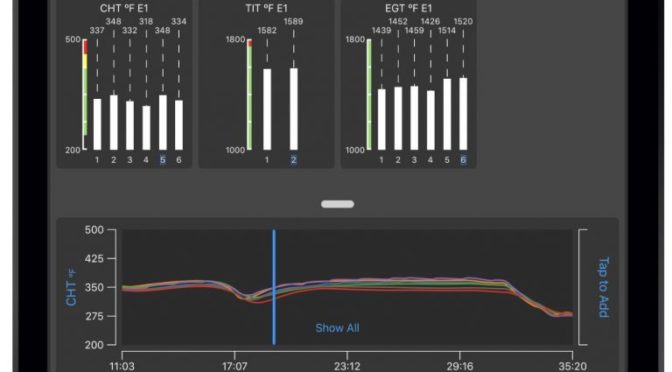Oshkosh is always a busy week with new aviation product announcements, and Garmin is at the forefront again with lots to talk about. In addition to upgrades to their panel-mount avionics, Garmin released a significant update to their Pilot application for both iOS and Android with a wealth of new features.
 Engine Information System Integration
Engine Information System Integration
Pilots flying with either an EIS-capable TXi flight display or G1000 NXi integrated flight deck now have the ability to display real-time engine information in Garmin Pilot. This includes cylinder head temps (CHT), exhaust gas temps (EGT) and turbine inlet temps (TIT) for turbocharged engines.
To view this information in flight, select EIS from the home screen main menu. It can also be viewed in the split-screen configuration alongside the moving-map display. Upon landing, the flight data log is wirelessly uploaded to the flyGarmin website and is stored securely within the app and on flyGarmin. Within the flyGarmin website, pilots can access detailed information related to any flight, play back the flight and download data logs. Pilot-configurable exceedances can also be set within the flyGarmin website and be automatically notified when an excellence occurs. This provides a great way for pilots to take an in-depth look at engine performance and trend data and more easily troubleshoot and identify potential issues.
Document Viewer
One of the less glamorous functions of the iPad centers around it’s ability to serve as an electronic document organizer and viewer. This can help reduce the bulkiness of books and paperwork needed in flight, by allowing you to store items like flight manuals, checklists, FAA handbooks, NOTAMs and much more as digital PDFs.
 To access the Document Viewer, select the new Documents button from the main menu. Tap the Catalog button at the top right of the screen to quickly download and add commonly used resources, like FAA documents, chart legends and more. You’ll have access to Garmin’s library of avionics pilot and cockpit reference guides. You can interact with the documents using annotations and bookmarks, or perform a quick keyword search.
To access the Document Viewer, select the new Documents button from the main menu. Tap the Catalog button at the top right of the screen to quickly download and add commonly used resources, like FAA documents, chart legends and more. You’ll have access to Garmin’s library of avionics pilot and cockpit reference guides. You can interact with the documents using annotations and bookmarks, or perform a quick keyword search.
In addition, Garmin Pilot subscribers with the Premium version of the app can connect to third-party cloud apps, like DropBox, Google Drive and iCloud, to quickly add documents in PDF, JPG or PNG formats. To connect to one of these services, go to the main Settings section in Garmin Pilot, select Documents, and login to the desired cloud storage provider with your credentials.
New weather data
There are a selection of new weather features in the latest update that pilots have long-requested in the Garmin Pilot app:
- The flight profile view within the app displays Pilot Reports (PIREPs) alongside airspace, terrain, obstacles, TFRs and weather.
- You can view the Area Forecast Discussion (AFD) within Garmin Pilot, which is a plain-English narrative developed by meteorologists at the National Weather Service.
- Model Output Statistics (MOS) are accessible within the app, which displays a forecast similar in format to the Terminal Aerodrome Forecast (TAF). The MOS is updated hourly and the forecast extends 72 hours into the future.
- Within the U.S. and Europe, pilots can view base reflectivity radar, which utilizes the lowest elevation scan to display precipitation falling from the clouds better than other radar scans and can be more useful when flying at low altitudes.
Save User Preferences
Garmin Pilot will automatically back-up and save user preferences, including downloads an settings, in the cloud. When upgrading to a new device or reinstalling the application, Garmin Pilot will give the option to restore a previous back-up.
Garmin recently announced the D2 Delta PX aviator watch for pilots, which features a Pulse Ox sensor and integrated GPS. When paired with Garmin Pilot, you can display heart rate and blood oxygen levels on the navigation bar on the map page or the Connext Dashboard screen. And as with previous Garmin aviator watches, you can use GPS data from the watch in Garmin Pilot, and remote control VIRB action cameras.
Android
Garmin Pilot for Android was also updated with the following new features:
- The app incorporates weight and balance calculations into a flight plan or a saved trip, taking into account fuel burn and more for quick and accurate CG calculations.
- Storm cell movement displays the projected path of a storm. An orange circle paired with a line that extends from the strongest storm cells shows its potential path in 15, 30, 45 and 60-minute intervals. If hail or tornadic activity is present, a corresponding icon will also be displayed alongside the particular storm cell line.
- Pilots can also view the Area Forecast Discussion (AFD) that is disseminated in a plain-English narrative within the app.
- The new D2 Delta PX aviator watch and Garmin Pilot connect to display Pulse Oximeter1 and heart rate data in the navigation bar and within the Connext menu. Wireless fight plan transfer to the watch is also supported by the app.
Download the Garmin Pilot app for iPhone/iPad
Download the Garmin Pilot app for Android
The post Garmin Pilot app adds engine monitoring and document viewer appeared first on iPad Pilot News.
Source: Ipad appsGarmin Pilot app adds engine monitoring and document viewer