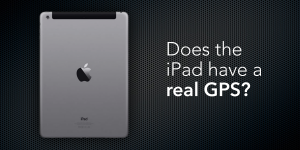Google the phrase “does the iPad have a GPS” and prepare to be overwhelmed. More than five years after the iPad was introduced, lots of people are still confused about whether the tablet actually has a GPS in it. And if it does have a GPS, is it a “real” one? Let’s bust some myths and settle the issue once and for all.
First, some simple facts. Every iPad ever made has both WiFi and Bluetooth, two wireless technologies for connecting to nearby devices (in the case of Bluetooth) and the internet (in the case of WiFi). The only additional option is to add cellular service, originally called 3G and now called LTE for the latest models. This cellular option allows the iPad to connect to the internet anywhere your cell phone works, so if you want to check your email while driving down the interstate, you can do that (but it won’t work in flight).
There’s more to the story, though. In addition to the cellular radio, the 3G/LTE models of the iPad also have a built-in GPS receiver. Apple calls this “assisted GPS,” which is probably where the confusion comes in. By assisted GPS, Apple means that the GPS receiver in the iPad can use nearby cell towers to provide a faster position lock (what engineers call “time to first fix”). Instead of starting up cold and searching for satellites, which can take up to a few minutes in some cases, the iPad knows right where to look. With a hot start like this, your iPad can find its position in just seconds.
This is a handy feature if you’re trying to find your location on a map, especially if you’re in a big city where buildings can block GPS reception. But it’s important to note that the iPad does not require the cellular connection. In fact, you can purchase a 3G/LTE iPad, never sign up for service with Verizon or AT&T and still get very good GPS performance. If you want to test this, go to the Settings app and turn off Cellular Data, Bluetooth and WiFi. Even with all of its wireless radios off, the iPad will still show your position on ForeFlight or Garmin Pilot (again, assuming it’s a 3G/LTE model). And once you’re flying, your iPad will have an excellent view of the sky and should maintain good GPS accuracy.
So “assisted GPS,” far from being a cheap version of GPS or an Apple marketing line, is actually a good thing. By using all the other sensors on the iPad, the GPS performance is improved. Make no mistake: the 3G/LTE iPad has a real GPS built-in.
If you have a WiFi-only iPad, or if you want a backup for your 3G/LTE iPad, here are our tips for buying an external GPS.
Source: Ipad appsDoes the iPad have a “real GPS” in it?