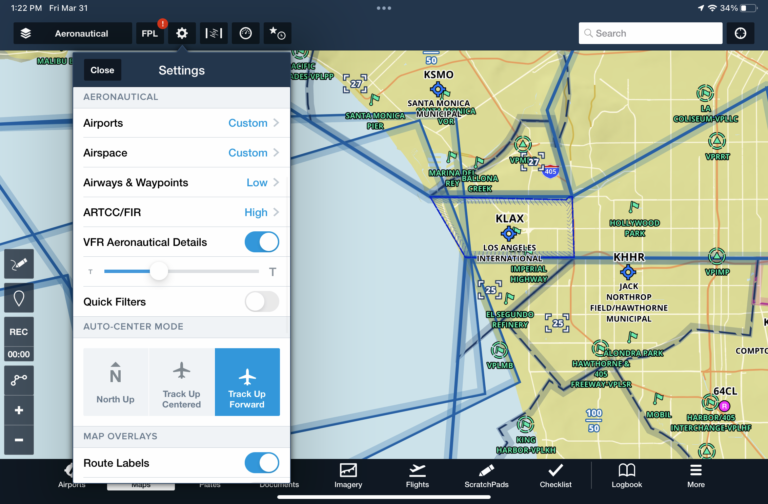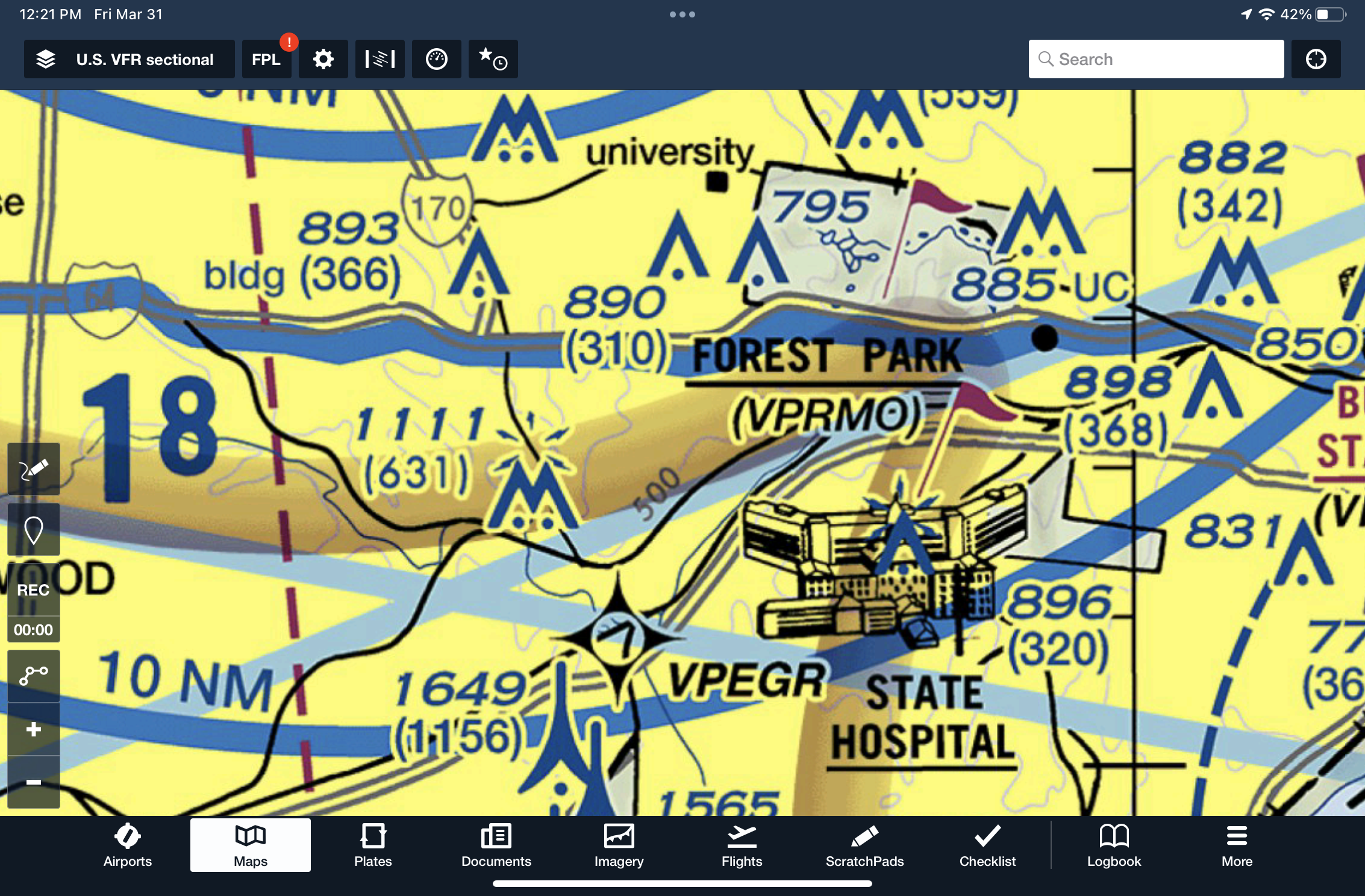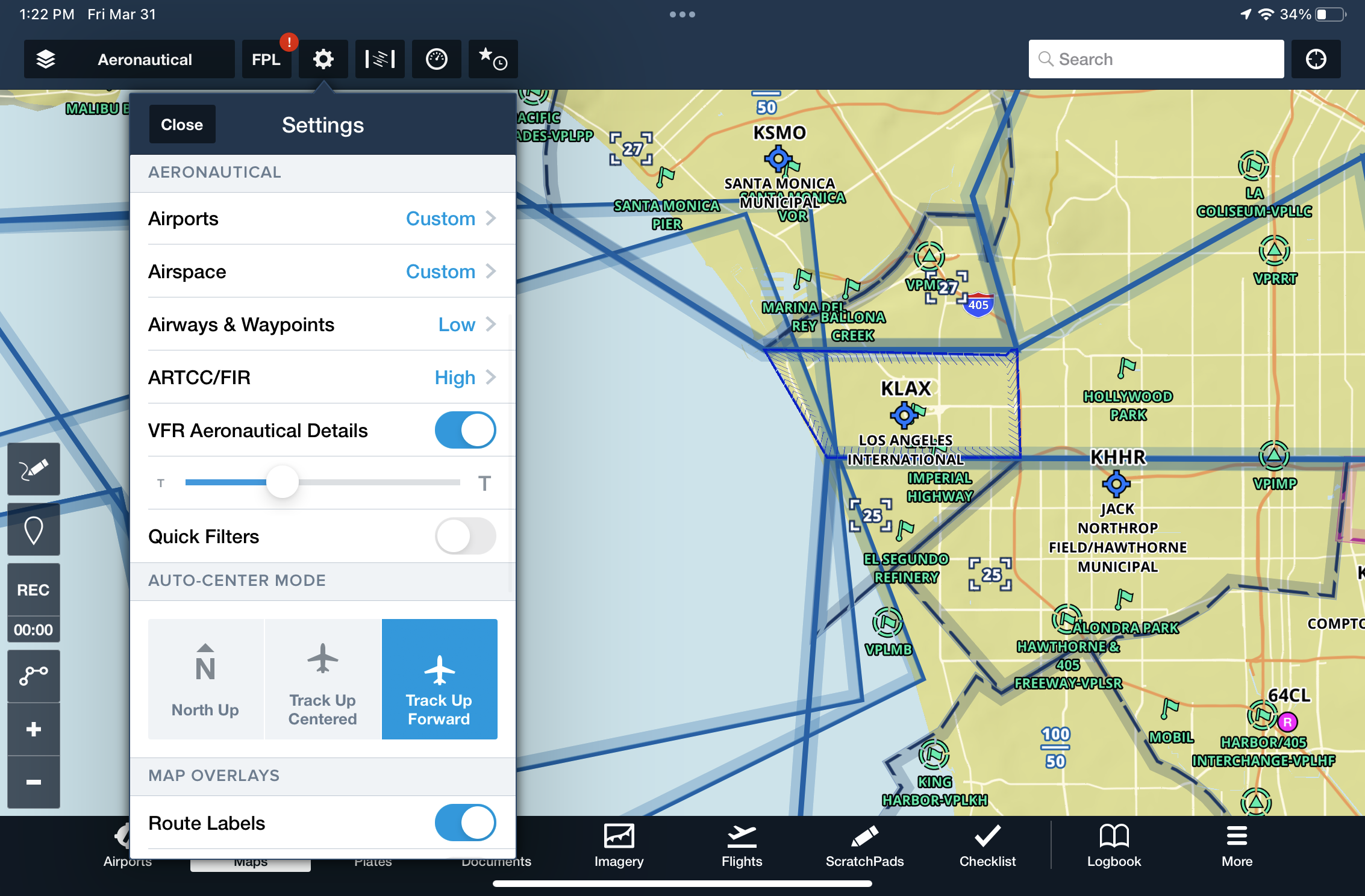ForeFlight adds VFR waypoints to the aeronautical map
iPad Pilot News
ForeFlight’s latest update is a relatively minor one for GA pilots in the U.S., but it does add a new map feature that VFR pilots will appreciate. When viewing the aeronautical map layer, ForeFlight will display both VFR checkpoints and VFR waypoints, two common symbols found on FAA Sectional and Terminal Area Charts (TAC) in and around Class B and C airspace.
VFR checkpoints are typically placed on ground-based landmarks that can be easily identified from the air and are marked on FAA charts with a magenta flag. These are intended to be used by VFR pilots to identify their position when communicating with ATC. VFR waypoints, on the other hand, are depicted with a four-point start symbol and an unpronounceable 5-letter code beginning with the letter V. These 5-letter codes are in the database of most GPS receivers and can be used for navigation when flying through busy airspace.
In the following example from the St. Louis TAC chart, the magenta flag identifies the State Hospital as a VFR checkpoint, and the star symbol identifies VPEGR as a VFR waypoint:
In some cases, VFR checkpoints are colocated with VFR waypoints, as shown in the above example at Forest Park, which includes both a magenta flag and the VPRMO waypoint ID.
ForeFlight now includes these waypoints in the aeronautical map layer, which many pilots prefer over the cluttered FAA sectional chart presentation. VFR waypoints are depicted with a light green triangle and circle, while VFR checkpoints are shown with a light green flag. The checkpoint/waypoint combo is depicted with a circle around a flag. Here’s a screenshot showing the same checkpoints from the TAC chart above in ForeFlight’s Aeronautical map view:
These VFR features are enabled by default, but you can hide them using the “VFR Aeronautical Details” toggle in the Maps setting menu:
There’s one other small new feature to check out in the latest update, which allows you to change your aircraft’s ownship color on the map. This can be changed from the main app Settings screen using the “Ownship Marker” setting and can help you increase the visibility of your airplane marker when using various map and weather layers.
The post ForeFlight adds VFR waypoints to the aeronautical map appeared first on iPad Pilot News.
Source: Ipad appsForeFlight adds VFR waypoints to the aeronautical map