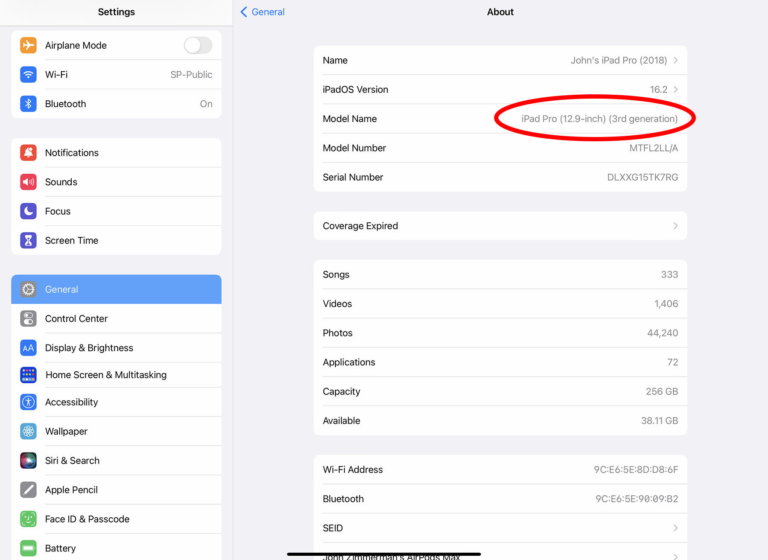How to find your iPad model number
iPad Pilot News
If you’re shopping for a mount or kneeboard you’ll quickly have to answer the question, “which iPad do I have?” It’s not always as simple as it might sound, so if you’re not sure which model you have, you’re not alone. Please note that we loathe the naming convention Apple has chosen for the iPads as much as you do. It’s difficult to be sure which iPad you have but if you need to look that information up here’s how to do so.
Find your Model Name or Number
The easiest way to determine your iPad model is to go to the Settings app > General > About. You’ll see the friendly name (eg, iPad mini 6, iPad Pro (11-inch)) on the line labeled Model Name. This is a recent addition to iOS, so if you don’t see this option you may be on an older version of iOS.
If your Model name isn’t showing, or if you want to know exactly which iPad you have (beyond just the name), go down a line to the Model Number line. You’ll probably see something like MTFL2LL/A at first, which doesn’t help much. This is the Part Number, but what you really want is the Model Number (no, we aren’t joking, it really is this complicated). To see that, simply tap on the line:
Find your iPad Model Name
Once you’ve found your 5-digit iPad Model Mumber, reference this chart to find out which one it is.
| Name | Introduced | Model Number |
| iPad Mini (original) | 2012 | A1432 (WiFi) or A1454, A1455 (cellular) |
| iPad Mini (2nd Gen) | 2013 | A1489 (WiFi) or A1490, A1491 (cellular) |
| iPad Mini (3rd Gen) | 2014 | A1599 (WiFi) or A1600 (cellular) |
| iPad Mini (4th Gen) | 2015 | A1538 (WiFi) or A1550 (cellular) |
| iPad Mini (5th Gen) | 2019 | A2133(WiFi) or A2124, A2126, A2125 (cellular) |
| iPad Mini (6th Gen) | 2021 | A2567 (WiFi), A2568, A2569 (cellular) |
| iPad Air (original) | 2013 | A1474 (WiFi) or A1475, A1476 (cellular) |
| iPad Air (2nd Gen) | 2014 | A1566 (WiFi) or A1567 (cellular) |
| iPad Air (3rd Gen) | 2019 | A2152 (WiFi) or A2123, A2153, A2154 (cellular) |
| iPad Air (4th Gen) | 2020 | A2316 (WiFi) or A2324, A2325 (cellular) |
| iPad Air (5th Gen) | 2022 | A2588 (WiFi) or A2589, A2591 (cellular) |
| iPad (original) | 2010 | A1219 (WiFi) or A1337 (cellular) |
| iPad (2nd Gen) | 2011 | A1395 (WiFi) or A1396, A1397 (cellular) |
| iPad (3rd Gen) | 2012 | A1416 (WiFi) or A1430, A1403 (cellular) |
| iPad (4th Gen) | 2012 | A1458 (WiFi) or A1459, A1460 (cellular) |
| iPad (5th Gen) | 2017 | A1822 (WiFi) or A1823 (cellular) |
| iPad (6th Gen) | 2018 | A1893 (WiFi) or A1954 (cellular) |
| iPad (7th Gen) | 2019 | A2197 (WiFi) or A2198, A2200 (cellular) |
| iPad (8th Gen) | 2020 | A2270 (WiFi) or A2428, A2429, A2430 (cellular) |
| iPad (9th Gen) | 2021 | A2602 (WiFi), A2604, A2603, A2605 (cellular) |
| iPad (10th Gen) | 2022 | A2696 (WiFi), A2757, A2777 (cellular) |
| iPad Pro 9.7″ (original) | 2016 | A1673 (WiFi) or A1675 (cellular) |
| iPad Pro 10.5″ (original) | 2017 | A1701 (WiFi) or A1709, A1852 (cellular) |
| iPad Pro 11″ (original) | 2018 | A1980 (WiFi) or A2013, A1934, A1979 (cellular) |
| iPad Pro 11″ (2nd Gen) | 2020 | A22289 (WiFi) or A2068, A2230 (cellular) |
| iPad Pro 11″ (3rd Gen) | 2021 | A2377 (WiFi), A2459, A2301, A2460 (cellular) |
| iPad Pro 11″ (4th Gen) | 2022 | A2759 (WiFi), A2435, A2761, A2762 (cellular) |
| iPad Pro 12.9″ (original) | 2016 | A1584 (WiFi) or A1652 (cellular) |
| iPad Pro 12.9″ (2nd Gen) | 2017 | A1670 (WiFi) or A1671, A1821 (cellular) |
| iPad Pro 12.9″ (3rd Gen) | 2018 | A1876 (WiFi) or A2014, A1895, A1983 (cellular) |
| iPad Pro 12.9″ (4th Gen) | 2020 | A2229 (WiFi) or A2069, A2232 (cellular) |
| iPad Pro 12.9″ (5th Gen) | 2021 | A2378 (WiFi) or A2461, A2379, A2462 (cellular) |
| iPad Pro 12.9″ (6th Gen) | 2022 | A2436 (WiFi) or A2764, A2437, A2766 (cellular) |
The post How to find your iPad model number appeared first on iPad Pilot News.
Source: Ipad appsHow to find your iPad model number