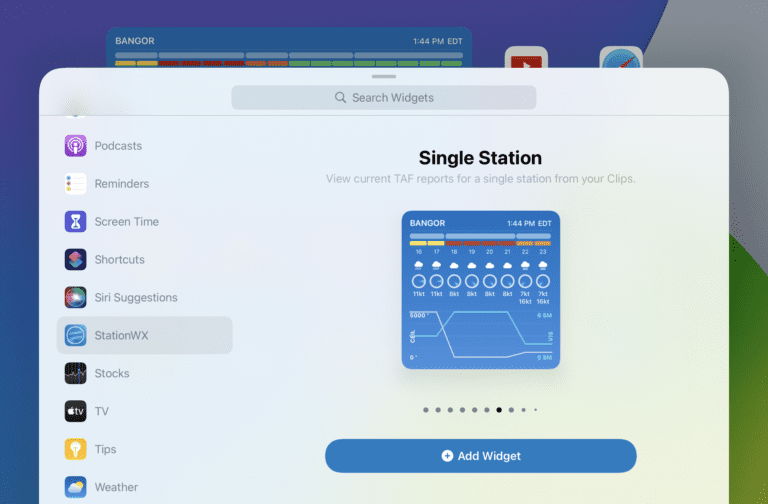StationWeather app adds TAF widgets
iPad Pilot News
One of our favorite iPad features is the ability to add large custom widgets to the home screen. These are displayed alongside your app icons, allowing you to view relevant data from compatible apps. Only a few aviation apps support this feature, and one of the best is StationWeather.
StationWeather is a preflight planning tool for pilots designed to display and decode METARs and TAFs and in a full-color graphical view. The app has supported aviation widgets for a few years now, but until recently, only provided the option to show METAR data in a widget. The latest update extends the customization options and allows for the display of TAFs too.
After installing the free app and signing up for a Pro subscription (free to try for a week and then $4/yr), tap and hold anywhere on your iPad’s home screen to enter the “edit” mode. Then tap the gray “+” button at the top left of the home screen to view a list of your currently installed apps that support widgets. Select StationWeather from the list, and then choose your preferred data type (METAR or TAF) and layout from the 11 available options:
You can choose from a wide range of options when setting up a widget, from a small single square with a summary of key weather info to a large rectangle showing the next 16 hours from a TAF. The presentation is easy to interpret, with color coding for VFR/IFR status, and a graphical presentation of precipitation, wind, ceiling and visibility:
Each widget can only show either a METAR or a TAF, but you can add multiple widgets to show both the report and forecast side by side for an airport if desired:
StationWeather is available for download here
The post StationWeather app adds TAF widgets appeared first on iPad Pilot News.
Source: Ipad appsStationWeather app adds TAF widgets