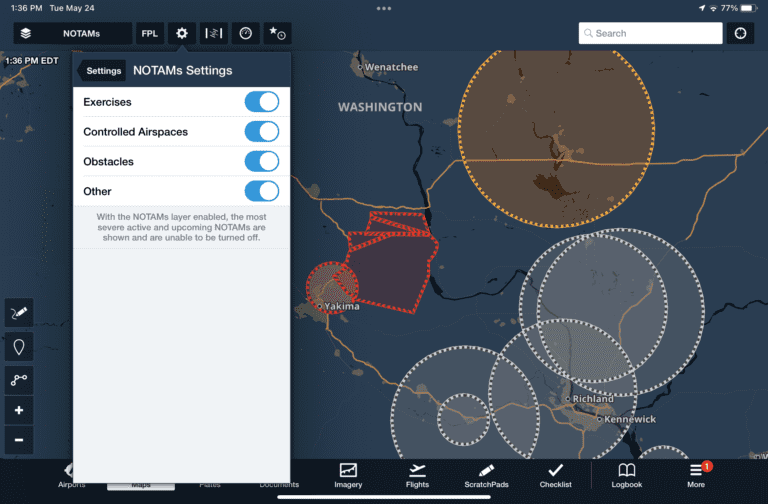ForeFlight adds graphical en route NOTAMs in latest update
iPad Pilot News
The latest update to ForeFlight is now available, version 14.4, and adds a variety of clever new features primarily focused on improving flight planning. This includes a new graphical NOTAM layer on the moving map and the ability to specify altitude changes for the active flight plan in the profile view.
Here’s a quick summary of which new features are included in each subscription plan:
Basic – Global graphical NOTAMs, Metric unit options, UL94 fuel prices
Pro Plus – Per-leg altitude in profile
Performance Plus – Gulfstream G200 Runway Analysis support
Graphical NOTAMs
You’ll want to start using the graphical NOTAMs feature right away when planning your next flight. When on the map screen, select the layer menu from the top left of the screen and you’ll see a new NOTAMs layer, just above TFRs. This displays en route NOTAMs on the chart, for purposes like active MOAs, parachute jumping, UAS flights and low-level high-speed exercises. The graphical NOTAMs are displayed using red, yellow and gray coloring.
Yellow > the most restrictive airspace NOTAMs, such as activated MOA or Restricted areas, are presented in yellow for the period up to 2 hours before the time they become active (and turn red when active). Areas with “scheduled exercises”, like high-speed operations below 10,000′, remain yellow when they are active.
Red > a defined sector of airspace, or charted special-use airspace, with restrictions that are currently active.
Gray > all other en route NOTAMs are shown in gray when they are active, like UAS/drone operations or parachute jumping.
You can toggle which types of NOTAMs are displayed on the map from the map settings dropdown.
Per-Leg Altitude
The Profile view in ForeFlight is an excellent tool for analyzing your flight from an alternate perspective, allowing you to see how terrain, airspace and weather affect your selected route and altitude. ForeFlight further improved this feature in the latest update by allowing you to specify a different altitude, if desired, for each leg of the active flight plan. This really comes in handy when you want to start the flight at one altitude, and then climb or descend later to clear rising terrain, an area of forecast icing or special-use airspace.
To insert an en route altitude change, enter a flight plan and then load the Profile view from the maps screen. In this example, you can see that the selected altitude of 4,000′ is not high enough to clear the terrain along the route:
To plan for a climb at the LOZ VOR, tap the identifier at the bottom of the profile window and enter a new altitude of 8,000′:
ForeFlight will automatically update the profile view to show the remainder of the flight at the new altitude. The app will use your aircraft’s selected climb or descent profile to calculate and display the climb or descent.
When selecting a new altitude, you’ll see a toggle with options to either “Start at” or “Cross at”, which allows you to specify where the altitude change will take place:
Start at > begin the altitude change as you cross the waypoint
Cross at > begin the altitude change in advance of the waypoint so that you level off at the new altitude as you cross the waypoint
In the example below, we set the altitude change to start at LOZ, so the climb is initiated when crossing that waypoint. And then we set another altitude change at SPA using the “Cross at” mode, so that the altitude change begins earlier and sets up to cross the SPA waypoint back at 4,000′.
Waypoints with an altitude change will show the new altitude after the waypoint name in the flight plan editor and on the map:
What else is new in ForeFlight 14.4
Fuel pricing for UL94 is shown where available:
The altitude instrument at the bottom of the screen and the distance rings can now be set for Metric units, to display in kilometers and meters, respectively. Tap on the distance rings to change that setting, and then head to the main Settings screen to change the units for the altitude instrument:
The post ForeFlight adds graphical en route NOTAMs in latest update appeared first on iPad Pilot News.
Source: Ipad appsForeFlight adds graphical en route NOTAMs in latest update