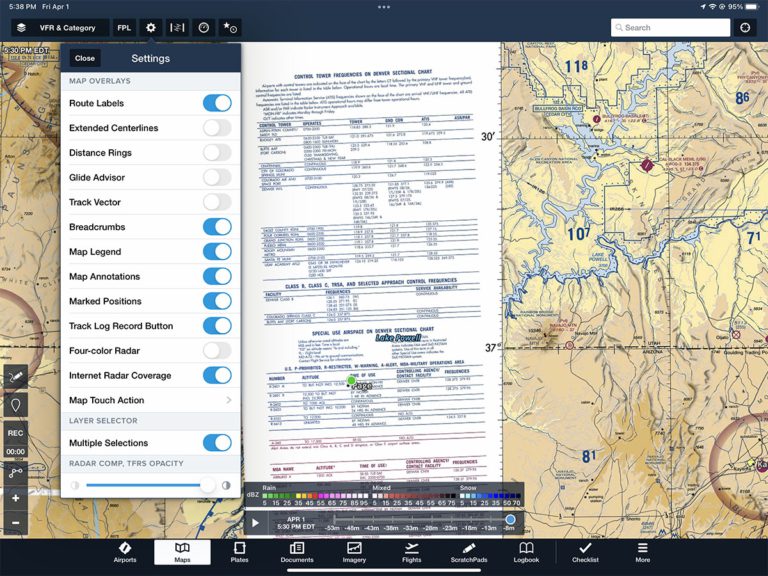The ability to seamlessly stitch together dozens of charts into one endless moving map is certainly one of the greatest strengths for an EFB app. No more folding paper charts and trying to transfer your route from one to the next.
There are some compromises that are made, though, when moving data that was initially designed to be displayed on a fold-out chart or book to an iPad app. In particular, it’s a challenge to integrate information like legends and chart supplements—some of which is critically important for pilots. Fortunately, ForeFlight still offers these supplements and supporting data, but you need to know where to look.
VFR Sectionals
- Legends: every printed sectional includes a detailed legend on the outside back panel, depicting chart and airspace symbology. To access these legends in ForeFlight, go to the Documents section of the app, then under the Catalog section on the left choose the FAA Drive. Now scroll down until you see the Legends folder; here you’ll find the IFR High, IFR Low, TAC, and Sectional Legends. Tap on the small blue arrow to download all the documents in that folder, or tap the folder to view individual legends.
- Special Use Airspace: each printed sectional includes a table listing out the details of all the MOAs, prohibited, restricted alert, and warning areas. This is very useful for determining the altitudes and time of use for these areas, since they are not directly printed on the map. While ForeFlight does not have this table available directly in the app, you can still access this info fairly easily. When viewing a special use airspace on the sectional in the Maps tab, simply tap and hold your finger on it, and a menu will appear on the right. Tap Details next to the particular airspace you want to learn about, and here you’ll see all the details for the airspace, including altitudes, controlling agency, frequency and times of use.
Airport/Facility Directory
- Supplement: while the individual entries for an airport are found in the A/FD section of the Airports tab, the A/FD supplements are found in the Documents tab. They’re in the FAA Drive, in the Chart Supplement (AFD) folder, and are separated by region. The A/FD supplements include information that’s tough to find in other resources, like contact info for ATC facilities, FSS frequencies, preferred routes, VOR receiver checks, and other notices.
Terminal Area Charts (TAC) & Class B Supplements
- Legends: The TAC legends are located in the same place as Sectional legends in the Documents section of the app in the FAA Drive.
- VFR Flyway Planning Chart: VFR Flyway charts display an uncluttered view of the airspace surrounding busy Class B airports, and are printed the back side of TAC charts. These are found in the FAA Drive in the Documents, in the FLY Charts folder.
- Class B Enhancement Graphics: These display a simplified view of Class B airspace boundaries and altitudes and are located in the FAA Drive in Documents.
- Visual Chart Supplement: These are provided for areas in the US with congested airspace and offer guidance on altitudes and flight paths to navigate through the airspace. Like the other charts mentioned here, these are found in the FAA Drive in Documents.
IFR Low & High En Route Charts
- Legends: The legends for both the high and low altitude IFR en route charts are also located in Documents in the FAA Drive, in the Legends folder.
Terminal Procedures
- TPP Supplement: In the traditional book format, the supplement to the Terminal Procedures Publication (TPP) appears at the beginning before all the actual arrival procedures and approach charts. This information is very useful to IFR pilots, and contains explanations of approach charts and circling criteria, approach chart legends and rate of climb/descent tables. The electronic version of this information is located in the Documents section, at the top of the FAA Catalog.
- Airport Takeoff Minimums and Departure Procedures: The IFR Takeoff Minimums are also normally found in the front of the TPP book, and are used by instrument pilots as a guide when planning a takeoff from an airport when the weather is less than VFR. To access these, go to the Airports tab in ForeFlight, select the Procedures tab, select Departure from the left side options, and you’ll then see an option listed with the airport’s Standard Instrument Departure Procedures called Takeoff Minimums. One thing to point out is that this will load all the Takeoff Minimums and Obstacle Departure Procedures for the region, so you may need to swipe through a few pages to find the ones applicable to your particular airport.
- Alternate Airport Minimums: The IFR Alternate Airport Minimums are similarly found in the Airports section of ForeFlight. When in the Procedures section of the Airports tab, select Arrival from the list of options at the left, and you’ll then see Alternate Minimums displayed at the top.
Another Option: Map Touch
If you find it a hassle to go to the Documents tab for legends and MOA frequencies, there is another option, and it’s available right on the Maps tab. After selecting a sectional or IFR en route chart to view on the map, tap the gear (settings) button at the top of the screen and select Map Legend. Now when you tap on a specific sectional chart, ForeFlight will bring the chart to the front along with the legends. This is an easy way to review special use airspace information or Class B frequencies. This can be confusing for everyday flying, but there are times when this is very convenient. Each time you tap a different chart you’ll see it rise to the top, and its legend will be visible at the left edge of that chart.
The post How to find chart supplements and legends in ForeFlight appeared first on iPad Pilot News.
Source: Ipad appsHow to find chart supplements and legends in ForeFlight