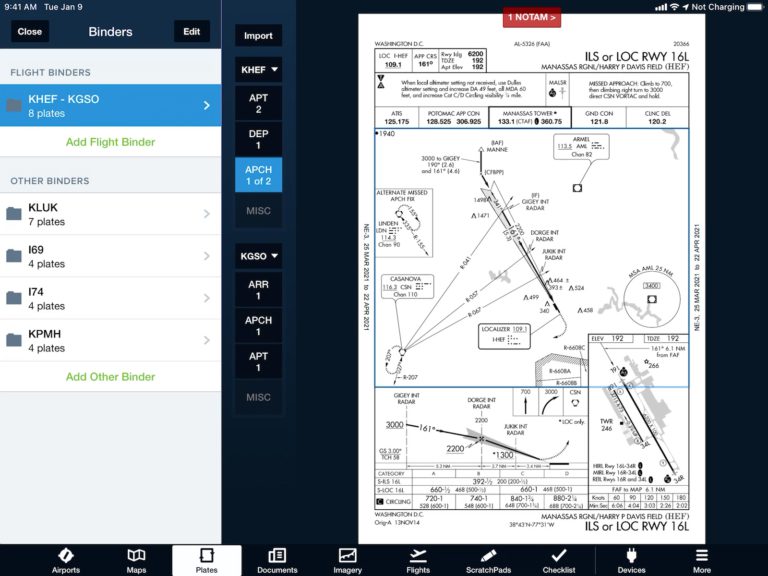ForeFlight redesigned the Plates section of the app earlier this year with a new Flight Binders feature to help you better organize instrument procedures and charts for each flight. Our latest video tip explores how to make the most of this feature and quickly access approach charts and taxi diagrams for the airports in your flight plan.
This clip appears in Sporty’s Flying with ForeFlight training course, which features nearly 3 hours of in-depth training on how to use aviation’s most widely used EFB app.
The post ForeFlight tip: How to organize and view charts using Flight Binders appeared first on iPad Pilot News.
Source: Ipad appsForeFlight tip: How to organize and view charts using Flight Binders