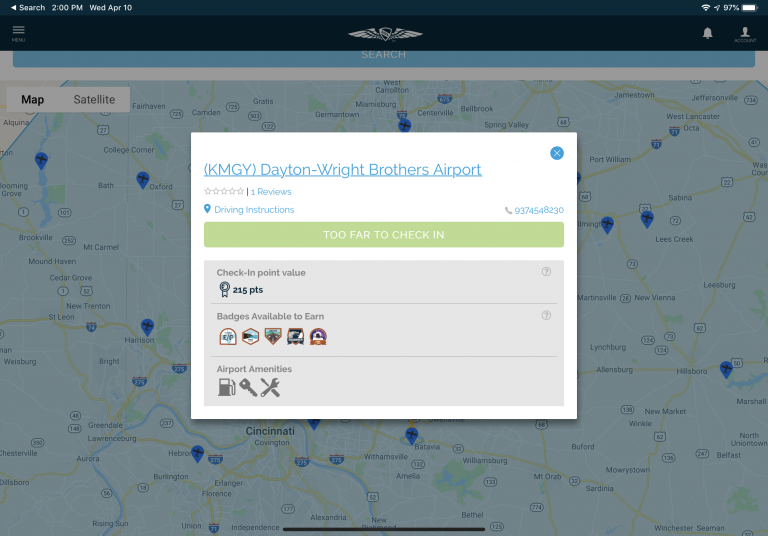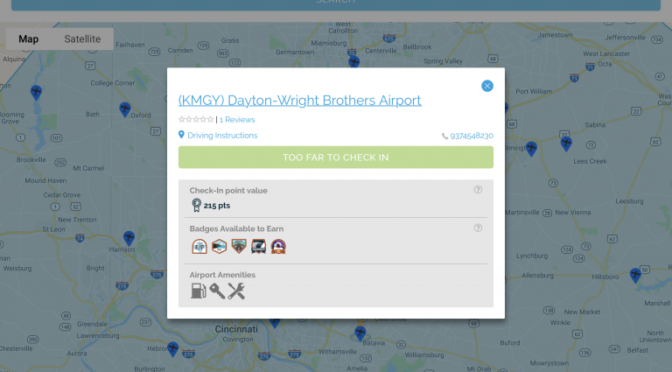AOPA released a new app for pilots several years ago which showcases their wide collection of articles, videos, podcasts, events and other offerings. Simply named “AOPA” (not to be confused with their AOPA GO Airport Directory app), the AOPA app is free to download from the app store and allows you to keep up with all of AOPA’s media productions.
The latest feature in the app is called Pilot Passport and it’s designed to encourage and motivate pilots to visit new airports and check out aviation events around the country. It use a game-like system that allows you to earn points and badges along the way, and a leaderboard for those that looking for a little competition. Here’s how it works.
Each time you visit a new airport, open the app and it’ll recognize your location and offer the ability to check in at that airport.

After checking in, you’ll earn new badges, like landing at a Class C airport, visiting an airport in a new state or landing on a grass runway. Each badge has a series of points associated with the accomplishment, which will accumulate in your Pilot Passport profile in the app.

You can use the interactive map in the app to find new places to fly – tap on one to see the check-in point value and new badges that you’re eligible to earn. After landing, the app will again recognize your location and allow you to check in (you must be within 3 NM of the airport for the check-in function to work).

Here are the badges you can earn in the app:
Airspace: Earn badges for landing at airports within Class B, C, D, and E/G airspace.
AOPA 80th: The AOPA 80th badges can only be earned this year. The more you complete, the higher your ranking in the challenge: pro, master, champion, superstar.
Event: Event badges include Sun ‘n Fun, EAA AirVenture, all three of AOPA’s 2019 Fly-Ins, Burning Man, Alton Bay’s Ice Runway, the Indianapolis Red Bull Air Race, the STOL Drag Race, and general aviation events (think open houses and pancake breakfasts).
Membership: As a current AOPA member, you will receive this badge the first time you check in at any airport.
State: Track the airports where you have landed by state. To earn the highest level of the state badge, land at all the airports in the state.
Region: Earn badges for landing at states within your region.
Runway: Grass runways, paved runways, heliports, and waterways all have different badges.
Social: Get badges for posting on social media through the app when you check in.
AOPA Foundation: Earn badges for donating to the AOPA Foundation or becoming a donor at different levels.
You can also view the leaderboard in the app to see where you stand among other pilots.

The post AOPA adds new Pilot Passport feature appeared first on iPad Pilot News.
Source: Ipad appsAOPA adds new Pilot Passport feature