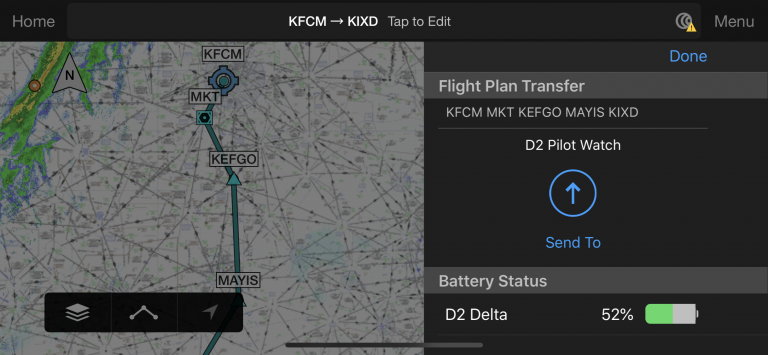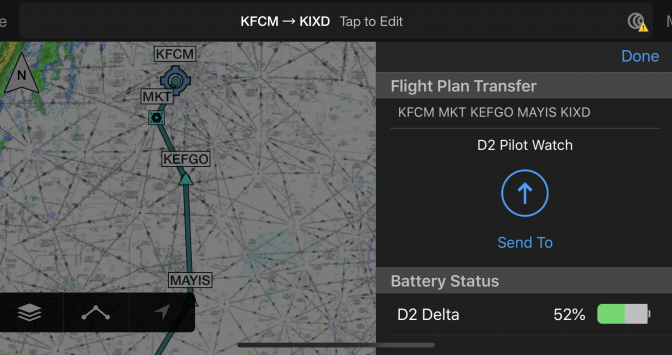Smartwatches continue to be a big hit with pilots as they’ve become more and more useful in the cockpit. There’s no question that Apple generated a lot of interest in wearable technology with the Apple Watch, but support for this model from aviation app developers has been somewhat lacking. Garmin has been hard at work as well on its line of smartwatches, and is the only company to offer a dedicated smartwatch designed for pilots.
Smartwatches continue to be a big hit with pilots as they’ve become more and more useful in the cockpit. There’s no question that Apple generated a lot of interest in wearable technology with the Apple Watch, but support for this model from aviation app developers has been somewhat lacking. Garmin has been hard at work as well on its line of smartwatches, and is the only company to offer a dedicated smartwatch designed for pilots.
The Garmin D2 Delta is a fourth generation device building on the popularity of the original D2 aviation watch series. There are three versions of the D2 Delta available, including a new sleeker model for women. They all feature a variety of aviation sensors, including GPS, altimeter, 3-axis compass, along with dedicated Direct-to and Nearest buttons. The premium D2 Delta PX even includes a pulse oximeter for monitoring your in-flight oxygen levels.
All three D2 models include wireless connectivity with Garmin avionics, including the Garmin Pilot app and GTN 650/750 panel-mount navigators, so you can transfer flight plans and receive GPS position, airspeed, and more. You can even use the D2 Delta as a GPS position source for the Garmin Pilot app. Outside the cockpit, the D2 Delta is packed with everyday features, including Garmin Pay contactless payments, music storage, and multi-sport training mode.
Here we’re going to show how you can use the D2 Delta with the Garmin Connect app to get the most out of it as an everyday smartwatch.

Pairing the D2 with the Garmin Connect app
Because it was built specifically for the needs of pilots, the D2 Delta doesn’t need to be tethered to a phone or iPad in the airplane to provide full navigation and flight performance data, making it an excellent backup navigation tool. For everyday use on the ground though, you’ll want to pair it up to your iPhone or Android device to deliver internet connectivity to the watch, along with the full array of smartwatch features (just like with the Apple Watch).
To get started, download the Garmin Connect app to your iPhone (Android version here). There are a couple key things to remember–the Garmin Connect app is a completely separate app from the Garmin Pilot app, and is only built for phones and not iPads/tablets (again just like the Apple Watch concept).
Next, follow these steps to pair the D2 Delta to your phone:
- Enter Pairing Mode on the D2–hold the UP button on the D2 for a few seconds, go to Settings-> Phone -> Pair Phone.
- Turn on Bluetooth on your phone–go to your phone’s Settings app and turn on Bluetooth. The important takeaway here is that you cannot pair the watch like you normally would in the Bluetooth settings page. Rather it’s done directly in the Garmin Connect app.
- Pair with Garmin Connect app–open the Garmin Connect app on your phone, go to More tab and scroll down to Garmin Devices. Tap the blue “Add Device” button at the bottom of the screen and follow the pairing instructions. You’ll next enter your personal information and preferences (used primarily for fitness tracking features), and follow the prompts to finalize the pairing.
You’ll only need to complete this pairing process once, as the watch will automatically connect again when your phone is nearby.
 Using the D2 Delta connected features
Using the D2 Delta connected features
The D2 Delta relies on a system of “Widgets” to display small bits of useful information from both its internal sensors and your phone. By default, you’ll see widgets displaying sensor data and flight instruments from the compass, altimeter and activity tracker. But when connected to your phone you’ll see internet-driven data, like the current METAR for the nearest airport (or any airport you select) and general weather forecasts.
iPhone users will also see all the standard iOS notifications in a dedicated widget, which are loaded from all the apps on your phone and not just those from Garmin. Best of all you can add third-party Widgets to the D2 from Garmin’s Connect IQ Store.
When on any screen, you’ll also see pop-up notifications and feel a vibration when you receive an incoming call, text message, email, etc. It also constantly monitors your activity and displays all your stats in the Garmin Connect app. This feature makes it a great fitness tracker too, useful for running, biking, skiing or any other workout activity. The Connect app does a nice job of collecting and organizing this data for easy review on your iPhone’s larger screen.
Flying with the D2 Delta PX
Like the previous-generation Garmin aviation watches, the D2 Delta has a dedicated Direct-To button at the top right for quick waypoint input – press and hold it to enter this mode. You can also tap this button once to quickly enter the “Fly” mode, which allows you to view navigation details, flight instruments, color moving map and more.
When connected to a device running the Garmin Pilot app, you can quickly send the active flight plan to the watch by pressing the blue Connext symbol at the top of the screen, and then the Send-To button.
The D2 Delta PX device has a wrist-based pulse oximeter to gauge the saturation of oxygen in your blood (SpO2). Knowing your oxygen saturation can help you determine how your body is adjusting to high altitudes. As your altitude increases, the level of oxygen in your blood can decrease. When you view the pulse oximeter widget while you are not moving, your device analyzes your oxygen saturation and your elevation. During a flight, the device automatically takes pulse oximeter readings more frequently, so you can monitor your SpO2 percentage.
You can view this information on one of the D2’s default widgets on the watch, or set one of the navigation fields in the Garmin Pilot app to continuously display hear rate and %SpO2.
Garmin Pilot will display an alert if your oxygen level drops below a preset % value, which you can customize from the Connext section of the app.
The D2 Delta can also help you track altitudes, fuel tanks, and more. Configurable pressure altitude notifications provide a series of vibrations when arriving at a selected altitude. A fuel tank timer vibrates at configurable intervals to help remind pilots to switch fuel tanks while in-flight. Finally, a cross track error notification triggers a vibrating alert when pilots deviate from an active flight plan.
Garmin offers 3 models of the D2 Delta watch:
The Garmin D2 Delta Watch in White/Rose Gold is available for $899
The Garmin D2 Delta Watch in Black with brown leather band is available for $949
The Garmin D2 Delta PX Watch in Carbon Gray is available for $1249 (includes pulse oximeter)
The post Tips for flying with the Garmin D2 Delta and Garmin Pilot appeared first on iPad Pilot News.
Source: Ipad appsTips for flying with the Garmin D2 Delta and Garmin Pilot