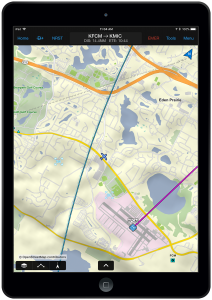Garmin released the latest version of their flagship EFB app for iPhone and iPad, adding a new Street Map layer, worldwide winds aloft on the map, expanded aircraft library and a new Connext devices status page. Here’s a quick look at each new feature and where to find it.
OpenStreetMaps
All the aviation apps on the market do a great job at displaying aviation charts and data, but one layer that has been missing is street maps. Garmin now includes this layer as a basemap option on the moving map, which will display a high-resolution detailed street map for an additional source of situational awareness. This can be useful for those flying low-altitude operations to help find landmarks or navigate by ground references.
You’ll need to first head over to the Downloads section of the app to download the new street maps. Go to the OpenStreetMap option in the Navigation & Basemaps section, and select the Worldwide Overview (low-resolution) map, and then choose the maps for individual states to download the high-resolution layers. This will allow you to view the detailed maps in the air without an internet connection.
Now, head back to the Map, and select the OpenStreetMap layer as an option from the Map/Chart menu to view the detailed maps.
Worldwide Gridded Winds
Garmin Pilot added gridded winds aloft forecast data, based on the Global Forecast System (GFS) weather model, to provide detailed coverage for the entire world. To view this data, you’ll need to head to Settings -> Data Services and enable the option for Worldwide Winds Aloft Coverage. Then, when you go to view the Winds Aloft on the moving map, you’ll see global forecast data.
Expanded Aircraft Library
The aircraft library has been expanded significantly to include new performance profiles, checklists and weight and balance data for Beechcraft, Cessna, Cirrus, Van’s aircraft and more. You can access the library from Checklists, Weight and Balance or from the Aircraft tab in Settings.
Connext Devices Page
Garmin Pilot is compatible with a wide-range of external devices, including the panel-mount Flight Stream system, Garmin transponders, portable GDL datalink weather receivers, Garmin Aera GPS, D2 Pilot watches, inReach navigator, Garmin VIRB cameras and more.
To help you see what devices are connected and the services they provide, Garmin added a new status page to show device connection status and available services (weather, music, GPS, ADS-B, etc.). You can find this page in the Connext section of the app, in the new menu option called “All Devices”.
Garmin Pilot is available as a free download in the app store, with annual subscriptions starting at $74.99
Source: Ipad appsGarmin Pilot 9.1 adds new StreetMap layer and global winds aloft