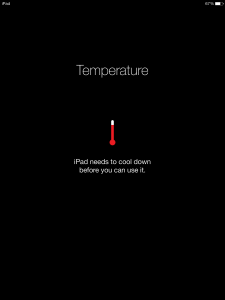We love the iPad because it’s probably the most versatile gadget we own. And for many, it has become a required item for every flight. After flying with the iPad for more than six years, we’ve also learned that it’s also extremely reliable, provided you follow a few important preflight steps. Ultimately, as long as you have a fully-charged battery and current charts downloaded in your app, the odds of the iPad failing in flight is extremely low. There is one thing though that will get your every time if you’re not careful, and that’s the potential for overheating.
Apple lists the normal temperature operating range for the iPad as 32° – 95° F. While using the device below the freezing point may cause the screen to lag a bit, it will still function. However, if you’re using the iPad at the other temperature extreme, it will eventually resort to a thermal protection mode and become completely unusable until the internal temperature of the device is reduced. The primary reason for this is to protect the internal lithium-polymer battery (bad things can happen if they get too hot).
There are a couple of ways on a typical flight that this can happen and both will catch you off guard if you’re not paying attention. The first scenario can happen when you’re flying in a low-wing airplane en route at altitude with the iPad secured in a kneeboard on your lap. You’re in VFR conditions in sunny weather, but the iPad is out of direct sunlight. Then you make a turn over a waypoint, and the sun begins to shine directly on your iPad’s dark screen without you noticing. Even though the ambient temperature may be well below the 95° F limit, the iPad’s internal temperature will quickly elevate and soon display the overheat warning.
The other likely scenario in which your iPad can unexpectedly overheat is after shutting the engine down on the ramp on a hot summer day. Prior to the iPad, many pilots would throw their paper charts or kneeboard on the glareshield to get them out of the way. New iPad useres might inadvertently do the same thing out of habit. As we all know, the temperature inside the cabin will quickly rise after you shut the door, again putting the iPad in a vulnerable state for potential overheating. Make it a habit to take your iPad with you after shutdown, or store it in a protected part of the airplane to ensure a timely departure when you return to the airplane.
Your iPad becomes completely unusable when it overheats and will display a temperature warning on the screen. At this point, your only option is to get it to a cooler environment and lower the internal temperature. Remove it from direct sunlight and aim a few air vents over if possible. If you had it in a kneeboard or case, remove these to aid the cooling process. Once the iPad’s temperature lowers it will automatically switch back on–there’s nothing else for you to do at that point, except to keep it out of the sun.
If you fly an airplane that has large windows and lets in a good deal of sunlight to the cabin, your best bet is to consider a yoke or suction cup RAM mount. These provide plenty of flexibility to pivot the iPad screen away from direct sunlight, and expose more of the front and rear surfaces of the iPad to ambient air for continuous cooling.
Source: Ipad appsDon’t let your iPad overheat – and crash