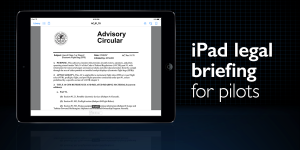AC 120-76B is the most detailed guidance for Electronic Flight Bags, but it probably doesn’t apply to you.
Each year we publish a plain-language review of the FARs and Advisory Circulars pertaining to the use of iPads and electronic flight bags in the cockpit. This is great information for pilots looking to make the transition from paper charts to an iPad, but should also be reviewed by experienced iPad pilots as well. We like to think of it as another step in maintaining pilot currency by staying up with the legalities of using digital devices in flight.
The number one question we get on using an iPad for charts is whether it is “legal” for aviation use. The definition of “legal” depends on what type of flying you do and what you’re using your iPad for, so there’s no one-size-fits-all answer. Here we’ll cover the applicable Federal Aviation Regulations (FARs) and Advisory Circulars (ACs). But first one suggestion: don’t get caught up in all the minutiae. The short answer is that the iPad is absolutely a legal replacement for paper charts in the cockpit (at least for most Part 91 GA flying).
When we say “most” Part 91 GA flying, we’re referring to operations in piston or turboprop aircraft with a max gross weight less than 12,500 lbs. If you’re flying a large, multi-engine turbojet however, you’re also governed by FAR Part 91F (Large and Turbine-Powered Multiengine Airplanes), and you’ll want to pay close attention to the new AC 120-76C outlined below.
Here are some regulations and documents that cover electronic devices and iPads:
FAR 91.21, Portable electronic devices (PEDs)
- This applies only to air carriers and IFR flights
- Covers almost all electronic devices–not just EFBs
- Pilots must determine that the PED won’t interfere with the navigation or communication systems
- The determination must be made by the PIC or operator of the aircraft
AC 91-21.1C, Use of Portable Electronic Devices Aboard Aircraft
- This Advisory Circular is a complement to FAR 91.21
- It reinforces that the PIC can make the determination (meaning the renter-pilot if it’s a non-owned aircraft), “without the need for sophisticated testing equipment.”
- You can self-certify that your airplane is not adversely affected by the iPad.
AC 91-78, Use of Class 1 or Class 2 Electronic Flight Bag (EFB)
IMPORTANT: This is the advisory circular that states it’s legal for FAA Part 91 GA piston aircraft pilots to use the iPad with current data as a paper chart replacement.
- Aimed at Part 91 operators, VFR or IFR
- EFBs can be used in all phases of flight in lieu of paper when:
- The EFB is the functional equivalent of the paper material
- The EFB data is current and valid
- The EFB app meets the AC 120-76C definition/limitations of a Type A (precomposed information) or Type B (interactive) application–see below
- A backup data source is suggested, but is not required. Note that this backup can be another electronic device.
- Users should undergo an evaluation period to make sure they know how to use the EFB before eliminating paper charts.
AC 120-76C, Guidelines for the Certification, Airworthiness and Operational Use of Electronic Flight Bags (EFB)
IMPORTANT: This advisory circular does not apply to FAA Part 91 GA piston aircraft operations, but should still be referenced as guidance when using the iPad as a paper chart replacement. Pilots flying large, turbine multi-engine aircraft (FAA Part 91F) must adhere to the EFB testing and documentation requirements listed below, but DO NOT need FAA approval before using an EFB as the sole source of charts and aviation data in the cockpit.
- The AC starts out with who’s required to comply with the guidance and who needs authorization:
- “Aircraft operated under part 91, except for parts 91F and 91K, require no EFB authorization or compliance with this AC, provided the EFB does not replace any equipment or operating information required by the regulations.” This is the line that shows most general aviation pilots are not affected by this AC.
- “For all aircraft, PED regulatory compliance is required. ” This refers to FAR 91.21 above.
- “In order for a PED to be considered an EFB, its functions must conform to the guidance in this AC.”
- Must meet at least one of the functions listed in the appendices. Appendix 2 of the AC lists “Precomposed or dynamic interactive electronic aeronautical charts” as an example application, which is the reason most pilots will be using the iPad as an EFB (e.g. ForeFlight Mobile)
- Meet the additional evaluation criteria detailed in the AC (listed below)
- A lot of this AC applies only to Part 121 and 135 operators, not private pilots. Here are some specific Part 91F requirements for pilots/operators of large turbine aircraft (must document this and keep on board the aircraft):
- “EFBs used in part 91 operations in lieu of paper reference material are authorized for the intended functions provided the EFBs meet the criteria set forth in this AC. The evaluation and suitability for in-flight use of an EFB in lieu of paper reference material is the responsibility of the aircraft operator and the PIC. Any Type A or Type B EFB application, as defined in this AC, may be substituted for the paper equivalent. It requires no formal operational approval as long as the guidelines of this AC are followed”
- “When the EFB replaces aeronautical information required by part 91, then a secondary or backup source of aeronautical information…must be available to the pilot in the aircraft…may be either traditional paper-based material or displayed electronically by other means.”
- 3 classes of EFBs
- Class 1 EFBs are portable and not attached in any way to the airplane (kneeboard is still Class 1)–think iPad.
- Must be secured or stowed during critical phases of flight
- If it’s running a Type B application, it must be secured and viewable during critical phases of flight (defined as taxi, takeoff, landing and under 10,000 ft. other than cruise)
- Class 2 EFBs are portable and non-certified, but attached or mounted to the airplane.
- Class 3 EFBs are certified.
- Class 1 EFBs are portable and not attached in any way to the airplane (kneeboard is still Class 1)–think iPad.
- 3 types of applications
- Type A are intended for use on the ground or in cruise, with precomposed information (PDF versions of print documents, for example). Specific uses might include operations manuals, SOPs, OpSpecs, weight and balance manuals, flight logs, SBs, VOR checks or even the FAR/AIM.
- Type B must be accessible in the cockpit during flight, and is interactive in nature. Examples include power setting charts, runway calculations, charts, checklists, weather or a weight and balance spreadsheet. Popular apps like ForeFlight, WingX and Garmin Pilot are Type B applications.
- Type C are FAA-approved applications.
- Testing/compliance required (this must all be documented and kept on board the aircraft, but is only required if replacing paper with an EFB – having paper charts as a backup would be an acceptable alternative to the testing/compliance requirements)
- Interference testing
- The AC provides a process (listed as Method 2) by which you can self-test the device
- Lithium-ion battery
- Requires safety and testing standards to be in the cockpit (UL, IEC)
- “Operators should have documented maintenance procedures for their rechargeable lithium-type batteries…These procedures should address battery life, proper storage and handling, and safety.”
- Decompression testing (pressurized aircraft)
- This is not required to be completed on your actual EFB or iPad; you just need proof that a representative device has successfully completed this testing
- “When using only Type A applications on the EFB, rapid decompression testing is not required.”
- Stowage and mounting of EFB
- When the device is not secured or on a mounting device, consideration needs to be given on where to stow the device to prevent unwanted EFB movement when not in use
- Develop policies for EFB use
- They’re mainly looking for how you’ll use the EFB in all phases of flight, and a documented plan of action in the event of EFB failure
- Interference testing
- Geo-referencing is allowed, with restrictions
- “The display of an own-ship symbol limited to the airport surface is identified by this AC as a Type B software application and limited to functions having a failure condition classification considered to be a minor hazard or less, and only for use at speeds of less than 80 knots (kts).”
- “Airborne and surface functions with a failure condition classification of major hazard or higher, which includes depiction of own-ship position in-flight, require approved software (refer to AC 20-173).”
- Remember, this does not apply to Part 91 operations
- Validation period
- “Operators transitioning to a paperless or reduced-paper cockpit should carry paper backups of all the information on the EFB during a validation period. The backup information should be readily available to the crew. During this period the operator should validate that the EFB is as available and reliable as the paper-based system being replaced.”
- Battery requirements
- “Useful battery life must be established and documented for battery powered EFBs.”
- Battery backup must be available. The AC offers three ways to meet this requirement, the easiest of which is to allow charging in flight.
- Database update procedures
- A recent addition to version C of the document, the FAA is worried about the accuracy of navigation and chart databases.
- “Database errors can have a significantly greater impact on the flightcrew than other elements of the EFB system. With this in mind, the EFB system should have a database with appropriate quality control (QC) systems, and should be based on accuracy standards to avoid the potential presentation of hazardously misleading information.”
- Two standards documents, RTCA/DO-200A and RTCA/DO-257A, are suggested means of compliance with this section.
Confused yet? You’re not alone. The FAA was attempting to consolidate all applicable information in one place with AC 120-76C. But the end result is a lengthy, complex, 38 page document that is often difficult to follow and requires a good deal of work for 91F operators to fully comply with. If you’re flying a large multiengine airplane and are looking for assistance in complying with this AC, check out Sporty’s iPad EFB Approval program.
In the end, the key point here is that you as PIC are responsible for ensuring that your iPad (or other PED) does not interfere with your airplane and provides a reliable source of data. This does not have to mean lots of tests and paperwork.
Our suggestion? Take a safety pilot and go flying with your tablet on a nice VFR day.
Check out our Flying with the iPad Quiz to further test your knowledge.
Source: Ipad appsiPad legal briefing – what pilots need to know